In the world of printing and graphic output, plotters and laser printers are two distinct types of devices, each with its own set of capabilities and applications. Understanding the differences between them can help you make an informed decision when choosing the right tool for your specific needs.
1. Working Principles
1.1 Plotter
Plotters, especially traditional pen - based plotters, work by physically moving a pen across the surface of the paper or other media. They follow vector - based instructions from a computer, which tell the plotter the precise path to take for drawing lines, curves, and shapes. For example, in a mechanical plotter, motors control the movement of the pen holder in the X and Y directions. This allows for the creation of continuous, smooth lines without the step - by - step pixelation seen in other printing methods. Modern plotters, such as laser plotters, use a laser beam to mark, engrave, or cut materials. The laser beam interacts with the material surface, either by heating, melting, or vaporizing it, depending on the type of material and the laser's power settings. This is different from the pen - based movement but still operates on the principle of following vector - based commands for precise shaping.
1.2 Laser Printer
Laser printers, on the other hand, operate on the principle of electrophotography. They use a laser beam to create an electrostatic image on a photosensitive drum. First, the drum is charged uniformly. Then, the laser beam, modulated by the digital data from the computer, selectively discharges areas on the drum, creating a latent electrostatic image corresponding to the text or graphics to be printed. Next, toner (a fine, dry powder) is attracted to the charged areas on the drum. The toner - covered image is then transferred to the paper, and finally, heat and pressure are applied to fuse the toner onto the paper. This process is more complex than a plotter's in terms of the electro - optical and mechanical operations involved in creating and transferring the image.
2. Print Precision and Quality
2.1 Plotter
Plotters are renowned for their high precision, especially when it comes to drawing technical diagrams, engineering blueprints, and detailed illustrations. In engineering applications, a plotter can achieve tolerances down to the millimeter or even sub - millimeter level. For example, when creating a blueprint for a mechanical part, the plotter can draw smooth curves and sharp angles with great accuracy, representing the exact dimensions and shapes required. In the case of a pen - plotter, the line quality is extremely smooth as the pen moves continuously along the path. For laser plotters used in engraving, they can create fine details, such as intricate patterns on jewelry or small text on electronic components, with a high level of precision.
2.2 Laser Printer
Laser printers also offer high - quality output, but their precision is more related to the resolution of the toner deposition. They are designed to produce sharp text and detailed raster - based images. The standard resolution for many laser printers is 600 dots per inch (dpi), although high - end models can reach up to 2400 dpi or more. At these resolutions, text appears crisp and clear, and images have a good level of detail. However, when it comes to very fine, continuous - line work like that of a plotter for technical drawings, laser printers may not be as accurate. The toner - based printing process can sometimes result in a slightly "stepped" or pixelated appearance when zoomed in, especially for very thin lines, compared to the smooth lines produced by a plotter.
3. Application Scenarios
3.1 Plotter
- Engineering and Architecture: Plotters are the go - to device for creating CAD (Computer - Aided Design) drawings. Engineers use them to produce detailed blueprints for buildings, mechanical parts, and electrical circuits. Architects rely on plotters to create large - scale floor plans, elevation views, and site plans, which need to be highly accurate for construction purposes.
- Art and Design: Artists use plotters for creating unique artworks, especially those that require precise lines and complex geometric shapes. Plotters can also be used in the textile and fashion industry for pattern making and fabric cutting. They can cut fabric patterns with extreme precision, reducing waste and ensuring a perfect fit for garments.
- Industrial Manufacturing: In industrial settings, plotters are used for tasks such as creating templates for manufacturing processes, marking products with serial numbers or barcodes, and engraving parts for identification purposes.
3.2 Laser Printer
- Office Environments: Laser printers are extremely popular in offices for general document printing. They can quickly print out reports, letters, and presentations with high - quality text and graphics. Their ability to handle multiple pages at a fast speed makes them suitable for high - volume office printing needs.
- Home Offices: Many home users also prefer laser printers for their relatively fast printing speed and good - quality output for documents, school assignments, and occasional photo printing. They are more convenient for printing text - heavy materials compared to inkjet printers, which may smudge or take longer to dry.
- Photocopying and Duplication: Laser printers can be used for photocopying and producing multiple copies of documents. Their operation is similar to that of photocopiers, and they can quickly reproduce high - quality copies of text and image - based documents.
4. Cost Considerations
4.1 Plotter
- Initial Cost: Plotters, especially large - format and high - precision models, tend to be more expensive upfront. Industrial - grade plotters with advanced features, such as high - power laser plotters for metal engraving, can cost tens of thousands of dollars. Even desktop plotters for hobbyist or small - business use can be relatively pricey compared to a basic laser printer.
- Operating Costs: The operating costs of a plotter depend on its type. Pen - based plotters require pen replacements, which can be costly over time, especially if used frequently. Laser plotters may require occasional maintenance of the laser source, such as replacing laser tubes or filters. Additionally, the cost of materials can be high, especially for specialty materials used in engraving or cutting applications.
4.2 Laser Printer
- Initial Cost: Laser printers are generally more affordable in terms of initial purchase price, especially for standard office - use models. A basic monochrome laser printer can be purchased for a few hundred dollars, while color laser printers are more expensive but still often more affordable than a comparable plotter.
- Operating Costs: The main operating cost for a laser printer is the replacement of toner cartridges. Toner cartridges can be relatively expensive, especially for color laser printers. However, laser printers are generally more efficient in terms of toner usage compared to inkjet printers, as they don't have the issue of ink drying out or being wasted due to nozzle clogging. Maintenance costs for laser printers typically involve occasional cleaning of the printer interior and replacement of parts like the fuser unit over time.
BBjump's Perspective as a Sourcing Agent
BBjump understands that choosing between a plotter and a laser printer can be a challenging decision. First, clearly define your needs. If you are in a field like engineering, architecture, or art where high - precision, vector - based drawing is crucial, a plotter is likely the better choice. For general office document printing, fast - paced photocopying, or home - office use where text and raster - image quality are important, a laser printer is more suitable. Second, consider your budget. Plotters usually have a higher upfront cost and potentially higher long - term operating costs, so make sure it aligns with your financial resources. Third, look into the brand and model. Research customer reviews, compare features such as print speed, resolution, and media handling capabilities. Fourth, think about the future expandability of the device. Some plotters and laser printers offer upgrade options for additional features. By following these steps and working closely with BBjump, you can source the right printing device that meets your quality, performance, and budget requirements.
5. Frequently Asked Questions (FAQs)
FAQ 1: Can a laser printer be used for tasks that a plotter is typically used for, like creating engineering blueprints?
While a laser printer can print out digital files that may contain engineering - related content, it may not be as suitable as a plotter for creating detailed blueprints. Laser printers are better at printing raster - based images and text. Engineering blueprints often require high - precision vector - based drawing with smooth lines and accurate dimensions, which plotters are designed to handle more effectively. Laser printers may not be able to represent the fine details and continuous lines of a blueprint with the same level of accuracy as a plotter.
FAQ 2: Which is more cost - effective in the long run, a plotter or a laser printer?
It depends on your usage. If you mainly print text - heavy documents in an office or home - office setting, a laser printer is likely more cost - effective. Its initial cost is generally lower, and while toner replacement can be expensive, it is more efficient in toner usage compared to some other printer types. However, if your work involves specialized tasks like high - precision drawing, engraving, or cutting that require a plotter, the cost of a plotter, despite its higher initial and operating costs, may be more justifiable as it can perform tasks that a laser printer cannot.
FAQ 3: Do plotters and laser printers require different types of software to operate?
Yes, to some extent. Plotters often require software that can generate and send vector - based commands. CAD software is commonly used with plotters to create and output technical drawings. Some plotters may also come with their own dedicated software for controlling the plotter's functions, such as adjusting pen pressure or laser power. Laser printers, on the other hand, can be operated with standard printer drivers that are compatible with most operating systems. These drivers translate the digital data from common office software (like Word, Excel) or image - editing software (like Photoshop) into a format that the laser printer can understand for creating the electrostatic image on the drum.
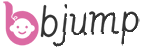
What is a Coating Service?
A coating service is a professional offering that involves the application of a protective or [...]
Is ceramic a good insulator or conductor?
Cer diverse range of applications across various industries. One of the key questions regarding ceramics [...]
When Did They Stop Using Ceramic Insulators?
Ceramic insulators have a long - standing history in the electrical and related industries. They [...]
What's the Best Tea to Put You to Sleep?
When it comes to finding the perfect beverage to help you unwind and drift off [...]
What is Filter Fabric Used for?
In the vast landscape of filtration technology, filter fabric stands as a cornerstone, playing a [...]
How to Choose a Cotton Swab Machine for Efficient Production? A Practical Guide
Cotton swabs are a daily necessity, used in healthcare, beauty, and household settings. But producing [...]
What is the Difference Between Fabrication and Manufacturing?
In the realm of metalworking and industrial production, the terms "fabrication" and "manufacturing" are often [...]
When Should I Use a Snow Blower?
Winter brings with it the beauty of snow - covered landscapes, but also the challenge [...]
Do you need a kiln for lost wax casting?
Lost wax casting, also known as investment casting, is a precision casting process with a [...]
What is Environmental Protection Equipment?
In an era where environmental concerns are at the forefront of global discussions, environmental protection [...]
What is the Forging Process?
The forging process is a fundamental metalworking technique that involves shaping metal by applying compressive [...]
What Does "Ceramic Lined" Mean?
In the industrial and manufacturing sectors, the term "ceramic lined" refers to the process of [...]
What are the 4 types of drilling?
In the vast realm of manufacturing, construction, and various fabrication processes, drilling is a fundamental [...]
What Are the Machine Parts?
In the realm of engineering and manufacturing, understanding the fundamental components that constitute machines is [...]
Is SawStop Made by Festool?
In the realm of woodworking tools, SawStop and Festool are two names that often come [...]
What are the 4 main types of casting?
Casting is a fundamental manufacturing process that has been around for centuries, allowing for the [...]
What is the Ultrasonic Cleaner Good For?
Ultrasonic cleaners are revolutionary devices that leverage high-frequency sound waves to remove contaminants from objects [...]
What is Drilling in CNC?
In the advanced landscape of modern manufacturing, Computer Numerical Control (CNC) technology has revolutionized the [...]
Will Sandblasting Remove Paint?
If you've ever faced the task of removing paint from a surface, you know it [...]
Is it Guide Rail or Guardrail?
In the fields of construction, manufacturing, and transportation, the terms “guide rail” and “guardrail” are [...]