In the dynamic landscape of modern printing technology, laser printers have emerged as a cornerstone for both professional and personal printing needs. Their prevalence in offices, homes, and various industries is a testament to their efficiency, quality, and versatility. This blog post aims to demystify the concept of a laser printer, exploring its inner workings, key features, applications, and more.
1. Working Principles
1.1 The Electrophotographic Process
At the heart of a laser printer's operation lies the electrophotographic process, a complex yet fascinating sequence of steps. First, a photosensitive drum, typically made of a material like selenium or a semiconductor, is uniformly charged. This initial charging creates a stable electrostatic surface on the drum. Next, a precisely controlled laser beam comes into play. The laser, modulated by the digital data received from a computer or other device, selectively discharges areas on the drum. These discharged areas correspond to the areas where toner (a fine, dry powder) will be attracted later. This process forms a latent electrostatic image on the drum, which is invisible to the naked eye at this stage.
Subsequently, toner, which has a charge opposite to that of the discharged areas on the drum, is applied. The toner is attracted to the latent image on the drum, adhering to the areas where the laser has discharged the charge. This creates a visible toner - based image on the drum. To transfer this image onto paper, a sheet of paper is introduced. A high - voltage charge is applied to the paper, which causes the toner on the drum to be transferred to the paper. Finally, the toner - covered paper passes through a fuser unit. The fuser unit uses heat and pressure to permanently bond the toner to the paper, resulting in a high - quality printed output.
1.2 Laser Generation and Modulation
The laser source in a laser printer is a crucial component. Most modern laser printers use semiconductor lasers, which are compact, energy - efficient, and cost - effective. These lasers emit a highly focused and coherent beam of light. The laser beam's characteristics, such as its wavelength and power, are carefully chosen to match the sensitivity of the photosensitive drum.
To create the latent image on the drum, the laser beam needs to be modulated. The digital data from the computer is used to control the laser's intensity. When the laser is on, it discharges the corresponding area on the drum, and when it's off, the area remains charged. This on - off modulation of the laser beam is extremely precise, allowing for the creation of high - resolution images and text. The laser beam is then directed onto the drum using a series of mirrors and lenses, which ensure that the beam scans across the drum in a consistent and accurate manner.
2. Key Features
2.1 Print Speed
One of the most notable features of laser printers is their impressive print speed. Laser printers are designed to handle high - volume printing tasks efficiently. The print speed is typically measured in pages per minute (ppm). For standard office - use monochrome laser printers, speeds can range from 20 to 40 ppm or even higher in some high - end models. This means that they can quickly churn out large stacks of documents, reports, or presentations, significantly reducing waiting times. For example, in a busy office environment where employees need to print multiple copies of meeting agendas, contracts, or financial reports, a high - speed laser printer can complete the job in a fraction of the time compared to other types of printers.
2.2 Print Quality
Laser printers are renowned for their high - quality output, especially when it comes to text and graphics. The resolution of a laser printer, measured in dots per inch (dpi), plays a crucial role in determining the print quality. Most laser printers offer a standard resolution of 600 dpi, which is sufficient for producing sharp and clear text. High - end models can achieve resolutions of up to 2400 dpi or more, resulting in even more detailed and precise images. At these resolutions, text appears crisp, with clean edges and smooth curves. Graphics, such as charts, diagrams, and logos, are also rendered with great accuracy, making laser printers suitable for professional - looking documents and marketing materials.
2.3 Toner - Based Printing
The use of toner in laser printers is a defining characteristic. Toner is a fine powder made up of pigment particles and a binding agent. Unlike ink in inkjet printers, toner is dry, which eliminates issues such as smudging, bleeding, or drying out. This makes laser - printed documents highly durable and suitable for long - term storage. Toner cartridges come in various capacities, and the amount of toner in a cartridge determines how many pages can be printed before the cartridge needs to be replaced. Some toner cartridges are designed for high - volume printing, while others are more suitable for home or small - office use. Additionally, some laser printers use a drum - toner separation system, where the drum and toner cartridge are separate components. This allows for easier replacement of the toner cartridge without having to replace the entire drum unit, reducing costs over time.
3. Applications
3.1 Office Environments
In office settings, laser printers are the workhorse for document printing. They are used for printing a wide range of materials, including letters, memos, reports, contracts, and presentations. The high print speed and quality make them ideal for meeting the demands of a busy office. For example, in a corporate office, employees may need to print large volumes of financial reports, marketing brochures, or legal documents. A laser printer can handle these tasks efficiently, ensuring that the documents are ready in a timely manner. Moreover, many laser printers support network connectivity, allowing multiple users in an office to share the printer, further enhancing productivity and cost - effectiveness.
3.2 Home Offices
With the increasing trend of remote work and home - based businesses, laser printers have become a popular choice for home offices. They offer a convenient and reliable way to print documents, such as invoices, client reports, and marketing materials. Home users also appreciate the laser printer's ability to print high - quality text, which is important for professional - looking correspondence. Additionally, some laser printers are designed with features like wireless connectivity and mobile printing support, making it easy for users to print from their smartphones or tablets. This is especially useful for parents who may need to print school assignments or educational materials for their children.
3.3 Educational Institutions
Educational institutions, from schools to universities, also rely on laser printers for various printing needs. Teachers use laser printers to print handouts, worksheets, test papers, and lecture notes for their students. The high print speed allows for the quick production of multiple copies, ensuring that all students have access to the necessary materials. In libraries, laser printers are often available for students to print research papers, projects, and other academic documents. The durability of laser - printed materials is also an advantage in an educational setting, as these documents may need to be stored and referred to over an extended period.
4. Cost Considerations
4.1 Initial Purchase Cost
The initial cost of a laser printer can vary significantly depending on its features, capabilities, and brand. Entry - level monochrome laser printers, suitable for home or small - office use, can be purchased for a few hundred dollars. These printers typically offer basic functionality, such as standard print speed and resolution. On the other hand, high - end laser printers, especially those with advanced features like color printing, duplex (double - sided) printing, network connectivity, and high - volume paper handling, can cost several thousand dollars. For example, a color laser printer with high - speed printing, automatic document feeders, and advanced networking capabilities may be priced in the range of \(1000 - \)5000 or more.
4.2 Operating Costs
The operating costs of a laser printer mainly consist of toner replacement and occasional maintenance. Toner cartridges can be relatively expensive, especially for color laser printers. The cost per page of printing depends on the type of printer, the coverage of the print job (i.e., how much of the page is actually printed), and the cost of the toner cartridge. Generally, monochrome laser printers have a lower cost per page compared to color laser printers. For monochrome printers, the cost per page can range from a few cents to around 10 cents, depending on the printer model and the toner cartridge used. Color laser printers typically have a higher cost per page, with estimates ranging from 10 cents to 30 cents or more per page. Maintenance costs for laser printers may include occasional cleaning of the printer interior, replacement of parts like the fuser unit over time, and software updates. However, compared to some other types of printers, laser printers are generally known for their reliability and relatively low maintenance requirements.
BBjump's Perspective as a Sourcing Agent
BBjump understands that choosing the right laser printer can be a daunting task, given the plethora of options available in the market. First and foremost, it's essential to assess your specific printing needs. If you are mainly dealing with black - and - white text documents, a monochrome laser printer will likely suffice. However, if color printing is a necessity, such as for marketing materials or presentations, a color laser printer should be considered. Second, take into account your budget, both for the initial purchase and the long - term operating costs. Look for printers that offer a good balance between features and price. Third, research different brands and models. Read customer reviews to get an idea of the printer's reliability, performance, and ease of use. Fourth, consider the printer's connectivity options. In today's digital age, wireless and network connectivity can greatly enhance the printer's usability. Finally, think about future expandability. Some laser printers offer upgrade options for additional features or increased paper handling capacity. By following these steps and working closely with BBjump, you can source a laser printer that meets your requirements, whether it's for a home office, a small business, or a large enterprise.
5. Frequently Asked Questions (FAQs)
FAQ 1: Can a laser printer print high - quality photos?
While laser printers are excellent for printing text and graphics, they may not be the best choice for high - quality photo printing. Laser printers are designed to produce sharp text and detailed vector - based graphics. For photos, which are typically raster - based images with smooth color gradients, inkjet printers often provide better results. Inkjet printers can produce a wider range of colors and more 细腻的 color transitions, resulting in more lifelike photo prints. However, some high - end color laser printers can produce decent - quality photo prints, but they may not match the quality of a dedicated photo - inkjet printer.
FAQ 2: How long does a toner cartridge last in a laser printer?
The lifespan of a toner cartridge in a laser printer depends on several factors, including the printer model, the type of printing (text - only, graphics - heavy, or a mix), and the coverage of the print jobs. On average, a standard - capacity monochrome toner cartridge can print anywhere from 1000 to 3000 pages, while high - capacity cartridges can print 5000 pages or more. For color laser printers, the toner cartridges may have different capacities for each color (cyan, magenta, yellow, and black). A set of color toner cartridges in a typical color laser printer may last for a few hundred to a couple of thousand pages, depending on usage. It's important to note that if a print job has a high coverage (e.g., a full - page solid color), the toner will be consumed more quickly.
FAQ 3: Are laser printers noisy?
Laser printers are generally quieter compared to some other types of printers, such as dot - matrix printers. During the printing process, the movement of the internal components, such as the motor that rotates the drum and the fuser unit, may produce some noise. However, most modern laser printers are designed to operate with relatively low noise levels. The noise produced is often described as a soft humming or whirring sound. In an office or home environment, the noise from a laser printer is usually not a significant disturbance. Some high - end laser printers may even have additional noise - reduction features to further minimize the sound during operation.
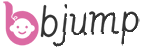
What Do You Need to Know About Circlips for Your Fastening Needs?
Circlips, also known as snap rings, are small but mighty fasteners used to secure components [...]
What equipment is used for wastewater treatment?
In an age where environmental protection is more critical than ever, wastewater treatment has become [...]
What is a Floor Scrubber?
In the realm of commercial and industrial cleaning, floor scrubbers have emerged as indispensable tools, [...]
Is 3D Printing a New Technology?
The question of whether 3D printing is a new technology is a complex one, as [...]
What is the difference between plate and frame filter?
In the world of industrial filtration, understanding the nuances between different types of filters is [...]
Can You Injection Mold with a 3D Printer? A Hybrid Approach to Manufacturing Innovation
The line between additive and subtractive manufacturing has blurred in recent years, with engineers increasingly [...]
What is a Stainless Steel Guide Rail?
In the realm of mechanical and industrial applications, stainless steel guide rails stand as crucial [...]
What do Ceramic Bio Balls Do?
Ceramic bio balls, also known as ceramic biological balls, are specialized components that have found [...]
What is an Example of a Biological Pesticide?
Biological pesticides, also known as biopesticides, are a class of pesticides derived from natural sources. [...]
What machines are used in e - waste recycling?
In an era of rapid technological advancement, electronic waste (e - waste) has become a [...]
Why Do People 3D Print?
The world of 3D printing has captivated imaginations and revolutionized the way we approach manufacturing [...]
What is a Laser Plotter?
In the dynamic realm of modern technology, laser plotters have emerged as an essential tool [...]
What are the uses of laser cleaning?
In the modern world, where precision, efficiency, and environmental consciousness are highly prized, laser cleaning [...]
What Does the Blast Tool Do?
In the diverse landscape of industrial and manufacturing processes, blast tools play a pivotal role [...]
What is the Principle of Vacuum Casting?
In the realm of modern manufacturing, vacuum casting has emerged as a highly efficient and [...]
What Should Know Medical Robots: Types, Components, Applications, Control?
In the ever-evolving field of healthcare, medical robots have emerged as game-changers, revolutionizing how medical [...]
What Should You Know About Laundry Folding Machines? A Useful Guide
Laundry day can be a real chore, especially when it comes to folding all those [...]
What is a Trimming Machine?
A trimming machine, also known as an edge trimmer, is a versatile and essential tool [...]
Do Air Purifiers Reduce Dust? A Comprehensive Analysis
Introduction Dust accumulation in indoor environments is a persistent challenge, exacerbated by factors like urban [...]
Is White Tea Better Than Green Tea?
When it comes to tea, there's an endless array of options to choose from, each [...]