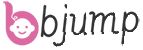In a world filled with endless tasks, deadlines, and distractions, achieving maximum productivity can seem like a daunting challenge. However, a well – utilized planner can be a powerful ally in your quest to manage time effectively and boost productivity. Whether you’re a student juggling classes and assignments, a professional handling multiple projects, or an entrepreneur running a business, learning how to use a planner strategically can transform the way you work and live.
Types of Planners
There are various types of planners available, each with its own features and benefits. Paper planners offer a tactile and traditional approach. They come in different formats, such as daily, weekly, and monthly planners. Daily planners provide detailed space for each day, allowing you to break down your tasks hour by hour. Weekly planners give you an overview of the entire week, making it easy to see your schedule at a glance and plan your tasks accordingly. Monthly planners are great for long – term planning, helping you visualize your goals and deadlines over a broader period.
Digital planners, on the other hand, are becoming increasingly popular due to their convenience and flexibility. They can be accessed on your smartphone, tablet, or computer, enabling you to manage your schedule on the go. Digital planners often come with features like reminders, alarms, and the ability to sync across multiple devices. Some also offer integration with other productivity apps, such as calendar apps and task managers. For example, apps like Microsoft To – Do and Google Calendar can be used as digital planners, allowing you to create tasks, set due dates, and receive notifications.
Hybrid planners combine the best of both worlds. They typically involve a paper planner that can be linked to a digital platform. This way, you can enjoy the tactile experience of writing in a paper planner while also having the benefits of digital features, such as syncing your schedule with your digital devices.
Consider Your Lifestyle and Work Style
When choosing a planner, it’s essential to consider your lifestyle and work style. If you prefer a hands – on approach and enjoy the act of writing, a paper planner might be the best fit. It can also be a great way to reduce screen time. On the other hand, if you’re constantly on the move and need to access your schedule from multiple devices, a digital planner will likely be more convenient. For those who want the flexibility of both, a hybrid planner offers a balanced solution.
Set Clear Goals and Prioritize Tasks
Define Your Short – Term and Long – Term Goals
Before you start filling in your planner, take the time to define your short – term and long – term goals. Short – term goals could be daily or weekly tasks, such as completing a report, finishing a project, or studying for an exam. Long – term goals might include achieving a promotion at work, launching a new business, or earning a degree. Having clear goals in mind will help you stay focused and ensure that the tasks you plan in your planner align with your overall objectives.
Prioritize Your Tasks
Not all tasks are created equal. Some are urgent and important, while others can be postponed or delegated. Use a prioritization method, such as the Eisenhower Matrix, to categorize your tasks. The Eisenhower Matrix divides tasks into four quadrants: urgent and important, important but not urgent, urgent but not important, and not urgent and not important. Focus on completing tasks in the “urgent and important” quadrant first, as these have the most immediate impact. Then, schedule time for tasks in the “important but not urgent” quadrant, as these are crucial for long – term success. Try to minimize or delegate tasks in the “urgent but not important” quadrant, and eliminate tasks in the “not urgent and not important” quadrant altogether.
Create a Detailed Schedule
Allocate Time for Each Task
Once you’ve identified your tasks and prioritized them, allocate specific time slots for each task in your planner. Be realistic about how much time each task will take. Overestimating can lead to wasted time, while underestimating can cause stress and unfinished work. For example, if you know that writing a report usually takes you 3 hours, block out 3 consecutive hours in your planner to work on it without interruptions.
Include Breaks and Buffer Time
Don’t forget to include breaks and buffer time in your schedule. Taking regular breaks can actually improve your productivity by reducing fatigue and increasing focus. Schedule short breaks every 60 – 90 minutes, and longer breaks for meals and relaxation. Buffer time is also important to account for unexpected delays or tasks that take longer than expected. Allocate an extra 15 – 30 minutes between tasks to give yourself some breathing room.
Use Visual Cues and Color – Coding
Mark Important Dates and Deadlines
Use highlighters, stickers, or symbols to mark important dates and deadlines in your planner. This will make them stand out and ensure that you don’t miss them. For example, you could use a red highlighter for deadlines, a yellow sticker for meetings, and a star symbol for personal events.
Color – Code Your Tasks
Color – coding your tasks can help you quickly identify different types of tasks and prioritize them at a glance. For instance, you could use one color for work – related tasks, another for personal tasks, and a third for study tasks. You can also use colors to indicate the level of priority, such as red for high – priority tasks, orange for medium – priority tasks, and green for low – priority tasks.
Review and Adjust Your Plan Regularly
Daily Review
At the end of each day, take a few minutes to review your planner. Check off the tasks that you’ve completed, and move any unfinished tasks to the next day’s schedule. Reflect on what went well and what could have been done better. This will help you learn from your experiences and improve your planning for the next day.
Weekly Review
Conduct a more in – depth review at the end of each week. Look at your progress towards your short – term and long – term goals. Analyze whether your tasks were prioritized correctly and if your schedule was realistic. Make any necessary adjustments to your plan for the upcoming week. For example, if you found that you consistently underestimated the time it took to complete certain tasks, allocate more time for them in the future.
BBjump’s Perspective as a Sourcing Agent
As a sourcing agent, I understand that finding the right planner is crucial for maximizing productivity. When sourcing planners, whether for personal use or for your team, look for quality and functionality. For paper planners, consider the quality of the paper, the binding, and the layout. A planner with thick, bleed – resistant paper and a sturdy binding will last longer and be more enjoyable to use. If you’re opting for a digital planner, look for apps with a user – friendly interface, reliable syncing capabilities, and useful features like task management, reminders, and integration with other apps.
For businesses, bulk – purchasing planners can be cost – effective. Look for suppliers who offer customization options, such as adding your company logo or branding. This not only gives the planners a professional look but also promotes your brand. When it comes to hybrid planners, ensure that the integration between the paper and digital components works smoothly.
Finally, don’t forget to consider the cost – effectiveness of the planner. While it’s important to invest in a good planner, you also want to make sure that it fits within your budget. Compare prices from different suppliers, and look for discounts or promotions. By carefully sourcing the right planner, you can set yourself or your team up for increased productivity and success.
Frequently Asked Questions (FAQs)
FAQ 1: How do I deal with unexpected tasks that disrupt my planned schedule?
When unexpected tasks arise, first assess their urgency and importance using the Eisenhower Matrix. If they are urgent and important, you may need to adjust your existing schedule. Move less critical tasks to a later time or delegate them if possible. Remember to leave buffer time in your schedule to account for such unexpected events. If the unexpected task is not urgent, you can add it to your planner and schedule it for a more appropriate time.
FAQ 2: Is it better to use a digital or a paper planner for productivity?
The choice between a digital and a paper planner depends on your personal preferences and lifestyle. Digital planners offer convenience, portability, and features like reminders and syncing. They are great for people who are always on the go and need to access their schedule from multiple devices. Paper planners, on the other hand, provide a tactile experience, can reduce screen time, and may be more suitable for those who prefer writing things down. Some people even find that the act of physically writing tasks helps them remember and focus better. You can also consider a hybrid planner if you want the benefits of both.
FAQ 3: How can I stay motivated to use my planner consistently?
To stay motivated, set small, achievable goals and reward yourself when you reach them. For example, if you complete all your tasks for the week as planned, treat yourself to something you enjoy. You can also find an accountability partner, such as a friend or colleague, who uses a planner and share your progress with each other. Additionally, regularly review your long – term goals and how your planner is helping you achieve them. Seeing the progress you’re making towards your goals can be a great motivator to keep using your planner consistently.