In the world of precision manufacturing and material processing, laser equipment is a powerful ally. However, like any complex machinery, it can encounter issues that disrupt operations. Whether you're a seasoned operator or a newcomer, understanding how to troubleshoot common problems is crucial for minimizing downtime and ensuring consistent performance. This blog post will guide you through the most prevalent issues with laser equipment and provide practical solutions to get your machines back up and running smoothly.
1. Low or Inconsistent Laser Power
Potential Causes
One of the most frequent issues is low or inconsistent laser power output. Aging laser sources are a common culprit. Over time, the components within the laser source, such as the laser tube in a CO₂ laser or the laser diodes in a fiber laser, degrade, resulting in reduced power. Dirty or misaligned optical components, including mirrors and lenses, can also cause power loss. Dust, debris, or smudges on these components can scatter or absorb the laser beam, diminishing its intensity. Additionally, problems with the power supply or electrical connections can lead to fluctuations in the power delivered to the laser source.
Troubleshooting Steps
First, check the power meter readings if your equipment has one. Compare the measured power with the manufacturer - specified values. If the power is consistently low, start by cleaning the optical components. Use specialized optical cleaning solutions and lint - free wipes to gently remove any contaminants from the mirrors and lenses. After cleaning, realign the optical components using alignment tools to ensure the laser beam travels through the optimal path. If the issue persists, inspect the power supply and electrical connections. Look for signs of loose cables, frayed wires, or damaged connectors. Use a multimeter to test the voltage and current levels at various points in the electrical system. If the power supply is faulty, it may need to be repaired or replaced. In cases where the laser source itself is suspected to be the problem, consult the manufacturer's guidelines for possible replacement procedures or professional servicing options.
2. Laser Beam Alignment Issues
Potential Causes
Laser beam misalignment can result in poor cutting, engraving, or marking quality. Mechanical vibrations during transportation or operation can knock the optical components out of alignment. Incorrect installation of mirrors, lenses, or other optical elements during setup is another common cause. Additionally, thermal expansion and contraction of the equipment due to temperature changes can gradually shift the position of the optical components, leading to misalignment over time.
Troubleshooting Steps
Begin by visually inspecting the optical components to check for any obvious signs of misalignment, such as mirrors that appear tilted or lenses that are not centered. Use alignment lasers or precision mounts to accurately assess the beam path. If the mirrors are misaligned, carefully adjust their angles according to the manufacturer's instructions. When adjusting lenses, ensure they are positioned at the correct focal length. Calibrate the beam alignment using a beam profiler or a target material. Test the alignment by running a sample operation and observing the quality of the output. Make incremental adjustments as needed until the laser beam is properly aligned and producing consistent, high - quality results.
3. Software - Related Problems
Potential Causes
Software issues can range from installation failures to malfunctions during operation. Incompatibility between the control software and the computer's operating system is a common problem. Corrupted software files due to improper shutdowns, viruses, or other system errors can also cause the software to malfunction. Additionally, incorrect parameter settings within the software can lead to unexpected behavior of the laser equipment.
Troubleshooting Steps
If you encounter installation problems, verify that your computer meets the minimum system requirements specified by the manufacturer for the control software. Check for any antivirus or firewall settings that may be blocking the installation process and temporarily disable them if necessary (remember to re - enable them afterward). If the software is already installed but not functioning properly, try reinstalling it after uninstalling the existing version completely. Update the software to the latest version, as manufacturers often release updates to fix bugs and improve compatibility. When dealing with parameter - related issues, refer to the user manual or online documentation to ensure that the settings for laser power, pulse frequency, scanning speed, etc., are correctly configured for the specific material and processing task. If the problem persists, contact the manufacturer's technical support for further assistance.
4. Overheating of the Laser Equipment
Potential Causes
Overheating can severely damage the laser equipment and affect its performance. A malfunctioning cooling system is the primary cause. In air - cooled systems, clogged air filters can restrict airflow, preventing the laser source from dissipating heat effectively. For liquid - cooled systems, low coolant levels, a blocked coolant line, or a faulty pump can lead to inadequate cooling. Prolonged operation at high power levels without sufficient cooling intervals can also cause the equipment to overheat.
Troubleshooting Steps
For air - cooled systems, clean or replace the air filters regularly. Check the fan's operation to ensure it is running at the correct speed and moving air efficiently. If the fan is malfunctioning, it may need to be repaired or replaced. In liquid - cooled systems, check the coolant level and top it up if necessary. Inspect the coolant lines for any signs of blockages or leaks. Flush the coolant system if there are deposits or contaminants that could be obstructing the flow. If the pump is not working properly, it may require professional repair or replacement. Reduce the power output or increase the cooling intervals if the equipment has been operating continuously at high power for an extended period. Install temperature monitoring devices to keep track of the equipment's temperature and receive alerts if it approaches dangerous levels.
5. Unusual Noises During Operation
Potential Causes
Unusual noises coming from the laser equipment can indicate various problems. Mechanical issues, such as loose parts, worn - out bearings, or misaligned components, are common sources of noise. Electrical problems, like a faulty motor or electromagnetic interference, can also produce strange sounds. In some cases, vibrations caused by an uneven working surface or improper mounting of the equipment can lead to noise generation.
Troubleshooting Steps
Stop the operation immediately when you hear unusual noises and unplug the equipment for safety. Visually inspect the equipment for any loose parts or components that may be vibrating or rubbing against each other. Tighten any loose bolts, screws, or connectors. Lubricate the moving parts, such as linear rails and bearings, according to the manufacturer's recommendations. If the noise persists, check the electrical components, including motors and power supplies. Listen for any humming or buzzing sounds that could indicate electrical problems. Use diagnostic tools, if available, to test the motors and other electrical parts for proper functionality. If the issue is related to vibrations, ensure that the equipment is mounted on a stable, level surface. Consider using vibration - damping pads or mounts to reduce unwanted vibrations.
BBjump's Perspective as a Sourcing Agent
When it comes to troubleshooting laser equipment, a proactive approach is key. As a sourcing agent, BBjump recommends investing in comprehensive operator training from the start. Well - trained operators are more likely to identify issues early and take appropriate action, minimizing the risk of major breakdowns. When sourcing laser equipment, choose manufacturers who offer robust after - sales support, including access to technical documentation, online resources, and responsive customer service.
Maintaining an inventory of essential spare parts, such as common optical components, electrical connectors, and filters, can significantly reduce downtime. This allows you to quickly replace faulty parts without waiting for replacements to be shipped. Additionally, consider scheduling regular preventive maintenance with professional technicians. They can perform in - depth inspections, calibrations, and tune - ups to catch potential issues before they escalate.
If you're facing persistent problems, don't hesitate to reach out to industry experts or specialized service providers. BBjump can assist in connecting you with reliable professionals who have extensive experience in laser equipment troubleshooting. By combining proper training, good sourcing practices, and timely professional help, you can effectively manage and overcome common laser equipment issues, keeping your operations running smoothly.
Frequently Asked Questions (FAQs)
FAQ 1: What should I do if my laser equipment suddenly stops working during operation?
First, check the power supply to ensure that the equipment is still receiving electricity. Check the circuit breakers, power cables, and connectors. If the power supply is okay, look for any error messages on the control panel or software interface. These messages can provide valuable clues about the problem, such as a malfunctioning component or a software issue. Refer to the user manual's troubleshooting section for guidance on resolving the specific error. If there are no error messages or you're unable to identify the cause, contact the manufacturer's technical support or a professional technician for further diagnosis and repair.
FAQ 2: How can I tell if the laser tube in my CO₂ laser needs replacement?
Signs that your CO₂ laser tube may need replacement include a significant and consistent drop in laser power that cannot be restored through other means, such as cleaning the optical components or adjusting the power supply. Poor cutting or engraving quality, even with proper parameter settings, can also indicate a failing laser tube. Additionally, if you notice visible damage to the tube, such as cracks or discoloration, it's a clear indication that replacement is necessary. Check the tube's lifespan as specified by the manufacturer; if it has reached or exceeded the recommended usage hours, it's time to consider replacing it.
FAQ 3: My laser equipment is producing uneven cuts. What could be the problem?
Uneven cuts can be caused by several factors. Laser beam misalignment is a common culprit. Check the alignment of the mirrors and lenses using alignment tools and adjust them if needed. Incorrect parameter settings, such as inconsistent laser power, pulse frequency, or scanning speed, can also result in uneven cuts. Review and adjust these settings according to the material and processing requirements. Dull or damaged cutting nozzles (if applicable) can disrupt the flow of the assist gas and lead to uneven cuts. Replace the nozzles if they are worn out. Additionally, material - related issues, such as uneven thickness or surface irregularities, can cause the laser to cut differently in various areas. Ensure that the material is flat, clean, and of consistent quality before processing.
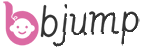
What are the 4 stages of injection molding?
Ever wondered how that sleek smartphone case or your favorite plastic toy comes to life? [...]
What is a Lathe Used for?
In the intricate world of manufacturing and metalworking, the lathe stands as a fundamental and [...]
What is the Healthiest Tea to Drink Daily?
Exploring the vast array of teas available, it's natural to wonder which one offers the [...]
Which Metal Hoses Are Right for Your Industry and How Are They Made?
Metal Hoses are essential in countless industries, offering flexibility and durability where rigid pipes fall [...]
What can I use for a mold for metal casting?
In the realm of metal casting, the choice of mold material is a crucial decision [...]
What Are Key Features and Applications of Double Column Hydraulic Press?
Machine Structure Double Columns, Pillar, and Press Frame The Double Columns (or Pillar) are the [...]
Is it Worth Getting a Snow Blower?
As winter casts its cold spell and snow blankets the ground, the question of whether [...]
What Plastic Is Good for Molding? A Data-Driven Guide to Material Selection
Choosing the right plastic for molding isn’t just about cost or availability—it’s a strategic decision [...]
What Are Machining Parts?
In the vast and intricate world of manufacturing, machining parts stand as fundamental building blocks [...]
Which is better wire wound resistor or ceramic resistor?
In the vast landscape of electronic components, resistors stand as fundamental building blocks, each type [...]
Are Ceramic Trimmers Good?
In the world of trimming tools, ceramic trimmers have emerged as a popular option, but [...]
What are the 5 types of moulding?
In the vast and intricate world of manufacturing, moulding is a fundamental process that shapes [...]
What Are the Benefits of Using a Planner?
In our fast - paced lives, where we're constantly bombarded with tasks, appointments, and various [...]
Can I Drink Black Tea Everyday?
When it comes to incorporating tea into our daily routines, many of us turn to [...]
Are Industrial Vacuums Worth It?
When evaluating whether industrial vacuums justify their higher cost compared to consumer models, the decision [...]
What is a printing machine?
In the world of visual communication and mass production, printing machines play a pivotal role. [...]
Do Air Purifiers Remove Smells? A Comprehensive Guide for China Sourcing Agents
As a China sourcing agent specializing in home appliances, I often encounter questions about the [...]
What is Scented Tea?
Scented tea, also known as flavored tea or aroma tea, is a unique type of [...]
What Is the Best Garden Blower and Vacuum?
A garden blower and vacuum (also known as a "leaf blower/vac" or "mulching blower") is [...]
What is the purpose of oil filtration?
In the complex machinery of engines, whether in automobiles, industrial equipment, or marine vessels, oil [...]