In the realm of modern manufacturing and precision processing, laser equipment has become a cornerstone for many industries. However, to ensure its consistent performance and extend its lifespan, proper maintenance is crucial. This blog post will guide you through the essential steps and best practices for maintaining your laser equipment, enabling you to get the most out of your investment and avoid costly breakdowns.
Regular Cleaning: The Foundation of Maintenance
Optical Component Care
The optical components of laser equipment, such as mirrors, lenses, and beam expanders, are highly sensitive and play a vital role in the quality of laser output. Dust, debris, and fingerprints can significantly degrade the laser beam's performance, leading to reduced precision and uneven processing. To clean these components, use specialized optical cleaning solutions and lint - free wipes. Gently wipe the surfaces in a circular motion, starting from the center and moving outward. Avoid applying excessive pressure, as it may scratch the delicate coatings on the optics. For example, if you notice a decline in the sharpness of your laser - engraved patterns, it could be a sign that the lenses need cleaning. Regularly scheduled cleaning, at least once a week for equipment in regular use, can prevent these issues from arising.
Equipment Exterior and Interior Cleaning
Don't neglect the exterior and interior of the laser equipment. Wipe down the exterior with a soft, dry cloth to remove dust and grime. Inside the machine, use compressed air (with caution to avoid blowing debris onto sensitive components) to clear out any accumulated dust or small particles. Pay special attention to areas around fans and ventilation openings, as clogged airways can cause overheating, which is detrimental to the laser source and other internal components. A clean working environment not only helps the equipment function better but also reduces the risk of component damage due to foreign objects.
Periodic Inspections: Catching Issues Early
Electrical System Check
Regularly inspect the electrical components of your laser equipment, including cables, connectors, and circuit boards. Look for signs of wear, fraying, or loose connections. Faulty electrical connections can lead to power fluctuations, which may damage the laser source or other sensitive parts. Use a multimeter to test the voltage and current levels at various points in the system to ensure they are within the manufacturer - specified ranges. If you notice any abnormal readings or flickering lights, it's time to investigate further and potentially replace damaged components.
Mechanical Component Inspection
The mechanical parts, such as the motion control system, rails, and bearings, need to be inspected regularly. Check for smooth movement of the laser head or the material - moving platform. Lubricate the moving parts according to the manufacturer's recommendations. For example, linear rails often require periodic lubrication to reduce friction and prevent premature wear. Listen for any unusual noises during operation, as they could indicate issues like misaligned components or worn - out bearings. Early detection of mechanical problems can save you from major repairs and downtime in the future.
Laser Source Maintenance: The Heart of the Equipment
Cooling System Management
Most laser sources rely on a cooling system, either air - cooled or liquid - cooled, to maintain optimal operating temperatures. For air - cooled systems, clean the air filters regularly to ensure proper airflow. Clogged filters can cause the laser source to overheat, leading to reduced power output and potential damage. In liquid - cooled systems, monitor the coolant levels and quality. Replace the coolant at the recommended intervals to prevent the formation of scale or corrosion inside the cooling channels. An overheating laser source not only affects performance but can also significantly shorten its lifespan.
Power Output Monitoring
Regularly measure the laser source's power output using a power meter. A gradual decline in power could indicate aging of the laser tube (in the case of CO₂ lasers) or degradation of the laser diode (in fiber lasers). If the power drops below the acceptable range, it may be necessary to consider replacing the laser source or performing maintenance procedures recommended by the manufacturer. Keeping track of the power output over time allows you to anticipate when maintenance or replacement will be needed and plan accordingly.
Proper Operation: Preventing Unnecessary Wear
Parameter Optimization
Operating the laser equipment within the recommended parameter ranges is essential for its longevity. Avoid setting the laser power, pulse frequency, or scanning speed too high for extended periods, as it can put excessive stress on the laser source and other components. For example, using a high - power setting continuously on a laser engraver can cause the laser tube to degrade faster. Instead, adjust the parameters based on the specific material and processing requirements. Refer to the equipment's user manual or consult with the manufacturer for guidance on optimal parameter settings.
Material Compatibility
Ensure that the materials you process with the laser equipment are compatible with it. Some materials may release harmful fumes, sparks, or debris during laser processing, which can damage the optical components or the interior of the machine. For instance, lasering PVC materials releases toxic chlorine - containing fumes that can corrode internal parts. Always research and confirm the material's suitability before starting a job, and take appropriate precautions such as using proper ventilation or a fume extraction system.
BBjump's Perspective as a Sourcing Agent
Maintaining your laser equipment for longevity is not just about fixing issues when they arise; it's about a proactive approach to equipment care. As a sourcing agent, BBjump recommends starting with the right equipment selection. Choose laser equipment from reputable manufacturers who offer comprehensive maintenance guidelines and readily available spare parts. This ensures that you have access to the necessary resources for proper upkeep.
Establish a comprehensive maintenance schedule tailored to your equipment's usage frequency and operating environment. Regularly review and update this schedule based on the equipment's performance and any changes in your production processes. Investing in operator training is also crucial. Well - trained operators are more likely to follow proper operating procedures and identify early signs of equipment issues.
When it comes to sourcing replacement parts or maintenance services, rely on trusted suppliers. BBjump can assist you in finding reliable vendors who offer high - quality components and professional maintenance support. By taking these steps, you can extend the lifespan of your laser equipment, improve its performance, and ultimately enhance your business's productivity and profitability.
Frequently Asked Questions (FAQs)
FAQ 1: How often should I replace the laser tube in my CO₂ laser equipment?
The lifespan of a CO₂ laser tube depends on several factors, including usage frequency, operating parameters, and maintenance practices. On average, a CO₂ laser tube can last between 8,000 to 10,000 hours of operation. However, if you frequently operate the laser at high power levels or in a dusty environment, the tube may need to be replaced sooner. Regularly monitor the laser's power output; when it drops significantly and cannot be restored through other means, it's a sign that the tube may need replacement.
FAQ 2: Can I use regular cleaning solutions to clean the optical components of my laser equipment?
No, you should never use regular cleaning solutions on the optical components of laser equipment. Regular cleaners may contain chemicals that can damage the delicate coatings on the mirrors and lenses. Instead, use specialized optical cleaning solutions specifically designed for laser equipment. These solutions are formulated to effectively remove dirt, fingerprints, and debris without harming the components. Additionally, always use lint - free wipes to avoid leaving any fibers on the optics, which could also affect the laser beam's performance.
FAQ 3: What should I do if my laser equipment makes unusual noises during operation?
If you hear unusual noises from your laser equipment, immediately stop the operation and unplug the machine. Unusual noises could indicate a variety of issues, such as misaligned components, worn - out bearings, or loose parts. First, visually inspect the equipment for any obvious signs of damage or loose components. If you can't identify the problem, refer to the equipment's user manual for troubleshooting tips or contact the manufacturer's technical support. Attempting to continue operation with abnormal noises can lead to further damage and more costly repairs.
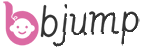
What is the Difference in Surface Finish Between Casting and Forging?
In the realm of metalworking, surface finish is a critical factor that significantly impacts the [...]
What are rubber mouldings?
Rubber mouldings are an essential part of modern manufacturing, utilized across a vast array of [...]
What is the Vacuum Process of Casting?
In the realm of modern manufacturing, the vacuum process of casting has emerged as a [...]
What's the Difference Between Black Tea and Regular Tea?
When it comes to tea, there are many varieties, each with its unique flavor, aroma, [...]
What Is an Industrial Vacuum Cleaner? A Comprehensive Guide for Buyers
An industrial vacuum cleaner is a heavy-duty cleaning machine engineered for demanding environments where consumer-grade [...]
Does rubber get Mould?
Rubber is a versatile material widely used in various industries, from automotive and aerospace to [...]
What is the Book about India's Economic Future?
In the dynamic landscape of global economics, India has emerged as a country of great [...]
What is a Preform Mold?
In the intricate world of manufacturing, preform molds play a crucial role in creating the [...]
What Is the Purpose of an Ultrasonic Machine?
Ultrasonic machines, also known as ultrasonic cleaners, are innovative devices that leverage high-frequency sound waves [...]
Which Forestry Machine Is Right for Your Forestry Project?
Working in forests—whether you’re harvesting timber, clearing land, or planting new trees—requires the right tools. [...]
Does Water Purifiers Really Work?
In an era where concerns about water quality are at an all - time high, [...]
What are the 5 types of moulding?
In the vast and intricate world of manufacturing, moulding is a fundamental process that shapes [...]
Is Ceramic Better Than Plastic?
In the world of materials, both ceramic and plastic have carved out significant niches, each [...]
What is the difference between quartz and ceramic crucible?
In the world of high - temperature applications, whether in laboratories for scientific research or [...]
What Are Milling Cutters? A Complete Guide to Types, Materials, and Applications
Milling cutters are essential tools in machining, but with so many options available, choosing the [...]
Which is Better, Red Tea or Black Tea?
When it comes to choosing between red tea (or as it's commonly known in English, [...]
Is 800 a Good Score on a Punch Machine?
In the world of punch machines, whether in an arcade, a fitness center, or a [...]
What is a Self-Aligning Ball Bearing and How Self-Aligning Feature Work?
In the realm of bearings, the ability to adapt to misalignment can be a game-changer [...]
What is the Best Way to Cut Ceramic?
Ceramic, with its unique properties of hardness, brittleness, and heat resistance, presents a significant challenge [...]
What is a Rubber Mold?
In the dynamic realm of manufacturing, rubber molds stand as indispensable tools. Whether it's in [...]