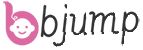In the world of woodworking, safety is of utmost importance. Table saws, while incredibly useful, pose significant risks. SawStop has emerged as a game – changer in this regard, with its revolutionary safety system that can detect when a finger comes into contact with the saw blade and stop the blade in a fraction of a second. But how exactly does this remarkable technology work?
SawStop employs a patented Active Injury Mitigation (AIM) safety system. At the heart of this system is a small electrical signal that is sent through the saw blade. The human body, being a conductor of electricity, plays a crucial role in the detection process. When the skin on a finger, hand, or any part of the body touches the saw blade, it disrupts the electrical signal flowing through the blade.
The SawStop system is designed to continuously monitor this electrical signal. As soon as there is a change in the signal, which indicates the presence of a conductive material like the human body, the safety system is activated. This change in the electrical signal is due to the fact that the human body has a different electrical conductivity compared to the materials typically being cut, such as wood. The system is extremely sensitive and can detect even the slightest change in the signal, ensuring that it reacts promptly to potential finger – blade contact.
The Components Involved
The Saw Blade
The saw blade in a SawStop table saw is not just a cutting tool; it is an integral part of the safety detection system. The blade is designed to carry the small electrical signal. This signal is emitted from a cartridge that is connected to the blade. The blade’s conductivity and the ability to transmit the signal accurately are crucial for the proper functioning of the detection mechanism. Any damage or modification to the blade that affects its electrical properties could potentially compromise the safety system.
The Safety Electronics
The safety electronics in a SawStop saw are responsible for monitoring the electrical signal from the blade. These electronics are highly sophisticated and are designed to analyze the signal in real – time. They are programmed to recognize the specific change in the signal that indicates skin contact. Once this change is detected, the electronics send a rapid signal to the brake system to initiate the blade – stopping process. The safety electronics are also designed to minimize false activations. They can distinguish between the normal fluctuations in the electrical signal that may occur during the cutting of different materials and the significant change that occurs when a human finger touches the blade.
The Process in Action
Detection Phase
When a SawStop table saw is turned on, the electrical signal is sent through the saw blade. As long as the blade is only in contact with non – conductive materials like wood, the signal remains stable. However, the moment skin makes contact with the blade, the electrical properties of the circuit change. The change in the signal is detected by the safety electronics within milliseconds. For example, if a woodworker accidentally slips and their finger touches the spinning blade, the safety system will immediately register the change in the electrical signal.
Stopping Phase
Once the detection of skin contact occurs, the safety system springs into action. A powerful brake system is activated. The brake uses a spring – loaded aluminum block that is propelled into the path of the spinning blade. This aluminum block jams into the blade, causing it to stop rotating almost instantaneously. In addition to the mechanical braking action, the power to the motor that drives the saw blade is also cut off. This dual – action approach ensures that the blade stops as quickly as possible, reducing the risk of severe injury. The entire process from the moment of detection to the complete stop of the blade takes less than 5 milliseconds, which is much faster than the human eye can blink.
Post – Activation Phase
After the blade has been stopped and dropped below the table surface to prevent further contact, the SawStop saw needs to be reset. This involves replacing the brake cartridge, which is the part that contains the spring – loaded aluminum block that was used to stop the blade. In most cases, the saw blade itself should also be replaced, as the force of the brake can cause damage to the blade. The reset process is relatively straightforward and can usually be completed in a few minutes. This allows the woodworker to quickly get back to their work, having avoided a potentially serious injury.
BBjump’s Perspective as a Sourcing Agent
When considering sourcing a SawStop saw or any table saw with advanced safety features, understanding how the safety mechanism works is essential. SawStop’s finger – detection technology is a significant investment in safety, but it comes at a cost. The advanced electronics and the unique design of the components contribute to a higher price point compared to traditional table saws. However, the potential savings in terms of preventing serious injuries, which can lead to costly medical bills and lost work time, should be taken into account.
If you’re a professional woodworker who uses a table saw frequently, the added safety of a SawStop saw can be well worth the investment. The reduced risk of injury can also lead to increased productivity, as you can work with more confidence. For hobbyists or DIYers, while the cost may be a bit more of a stretch, the peace of mind that comes with knowing you have an extra layer of safety can be invaluable, especially if you’re less experienced with using table saws.
When shopping for a SawStop saw, make sure to buy from a reputable dealer. Check the warranty and the availability of replacement parts, especially for the safety – critical components like the brake cartridge and the safety electronics. Also, ensure that the saw you’re purchasing is compatible with your workshop’s electrical setup, as different models may have different power requirements. And don’t forget to read the user manual thoroughly to understand how to properly operate and maintain the saw to ensure the continued effectiveness of the safety system.
Frequently Asked Questions (FAQs)
FAQ 1: Can the SawStop detection system be fooled?
The SawStop detection system is designed to be highly reliable and is not easily fooled. However, in some rare cases, certain conductive materials that have electrical properties similar to the human body might potentially trigger the system. For example, a wet piece of wood with a high mineral content could conceivably cause a false activation. But overall, the system is engineered to distinguish between normal cutting materials and human skin. SawStop has spent years refining the technology to minimize false activations while still ensuring maximum safety. In general use, the risk of the system being fooled is extremely low.
FAQ 2: How often should I test the SawStop detection system?
It is recommended to test the SawStop detection system periodically. A good practice is to test it before starting any major woodworking project or at least once a month if the saw is used regularly. SawStop provides specific test blocks that can be used to safely test the system. These test blocks are designed to mimic the electrical conductivity of human skin. By using the test block, you can ensure that the detection system is functioning properly. If the system fails to stop the blade when the test block is used, it indicates a problem with the safety system, and the saw should be checked by a qualified technician.
FAQ 3: Can I use a SawStop saw with gloves on?
Yes, you can use a SawStop saw with gloves on. The SawStop detection system is designed to detect the electrical conductivity of the human body, and the gloves do not interfere with this process. In fact, wearing appropriate safety gloves can provide an additional layer of protection against minor cuts and abrasions. However, it’s important to ensure that the gloves are not too bulky, as this could affect your grip and control of the workpiece. Also, make sure that the gloves are in good condition and do not have any holes or tears that could expose your skin to the saw blade.