Embroidery has come a long way from hand-stitching delicate patterns onto fabrics. Today, embroidery machines handle everything from intricate designs on wedding dresses to bold logos on corporate uniforms, blending speed, tarkkuus, and creativity. But with so many types, features, and uses, choosing the right machine can feel overwhelming. Whether you’re a hobbyist, a small business owner, or a large manufacturer, understanding the ins and outs of embroidery machines is key to success. Let’s explore what these machines are, how they work, and which one fits your needs.
Machine Types: Finding the Right Tool for the Job
Embroidery machines come in various forms, each designed for specific tasks, volumes, and skill levels. Knowing the differences between them will help you narrow down your options.
Industrial vs. Home Embroidery Machines
Industrial Embroidery Machines are workhorses built for high-volume production. They’re found in factories and large workshops, handling thousands of stitches per day with minimal downtime. These machines often have multiple needles, large embroidery areas, and robust motors to tackle thick fabrics like denim or leather. They’re ideal for businesses in apparel manufacturing or promotional product industries, where speed and durability are non-negotiable.
Home Embroidery Machines, toisaalta, are smaller, more affordable, and user-friendly. They’re perfect for hobbyists, crafters, or small businesses with low to moderate production needs. While they can’t match the speed of industrial models, they offer enough versatility to create custom designs on clothing, home decor, or gifts. Many home machines also double as sewing machines, adding to their value.
Needle Count: Single vs. Multi-Needle
Single-Needle Embroidery Machines use one needle at a time, requiring you to change threads manually when switching colors. They’re great for beginners or projects with few color changes, such as monograms or simple logos. Home users often prefer them for their simplicity and lower cost, though they’re slower for complex designs.
Multi-Needle Embroidery Machines have multiple needles (typically 4 -lla 16), each threaded with a different color. This allows for automatic color changes, saving time on intricate designs with many colors. Industrial embroidery machines often have 12 or more needles, making them efficient for large orders with detailed patterns. Even advanced home users opt for 4-6 needle models to handle more complex projects without constant thread changes.
Computerized vs. Manual and Specialized Models
Computerized Embroidery Machines are the most common today, using digital designs stored in memory or loaded via USB/SD cards. They automate stitching, ensuring consistent results even for complex patterns. These machines often come with built-in designs and touchscreen controls, making them easy to operate.
Manual Embroidery Machines rely on hand-cranking or basic mechanical controls, with limited stitch options. They’re rare now, mostly used for traditional or decorative stitching where a handmade look is desired.
Specialized models include Flatbed Embroidery Machines, which work on flat fabrics like shirts or tablecloths, ja Cylinder Embroidery Machines, designed for cylindrical items like hats, hihat, or bags. Embroidery Sewing Machines combine embroidery and sewing functions, ideal for home users who want one machine for multiple tasks. Embroidery Digitizing Machines, meanwhile, focus on converting designs into digital files readable by embroidery machines, a key tool for businesses creating custom patterns.
Key Features and Specifications to Consider
Once you’ve narrowed down the type of machine, it’s time to look at specific features that affect performance, helppokäyttöisyys, ja monipuolisuus.
Needle Count and Stitch Speed
Needle count directly impacts efficiency. Kuten mainittiin, more needles mean fewer manual thread changes, which is crucial for multi-color designs. A 16-needle industrial machine will handle a 10-color logo far faster than a single-needle model.
Stitch speed is measured in stitches per minute (SPM). Home machines typically sew 400-800 SPM, kun taas industrial embroidery machines can reach 1,000-1,500 SPM. Faster speeds cut production time, but for delicate fabrics like silk, slower speeds prevent damage. Look for machines with adjustable speed settings to match the fabric and design complexity.
Embroidery Area and Frame Size
Embroidery area (the maximum size of the design the machine can stitch) varies widely. Home machines often offer 4x4 inches to 8x12 inches, enough for monograms or small logos. Industrial models may have 10x16 inches or larger areas, suitable for jackets, banderollit, or large home decor items.
Frame size (the hoop that holds fabric in place) works with the embroidery area. Machines with multiple frame options (pieni, keskipitkä, suuri) offer flexibility—use a small frame for a pocket logo and a large one for a jacket back design. Some machines also have adjustable frames to fit irregularly shaped items.
Thread Capacity and Motor Power
Thread capacity refers to how many spools the machine can hold, tied to needle count. A 12-needle machine needs 12 thread spools, while a single-needle model uses one. Industrial machines often have larger thread spools to reduce refills during long runs.
Motor power affects the machine’s ability to handle thick fabrics like canvas or leather. Higher power (measured in watts) prevents jamming or skipped stitches when stitching through multiple layers, a must for industrial embroidery machines and projects like backpacks or workwear.
Precision and Control Panel
Tarkkuus ensures clean, even stitches, especially important for intricate designs. Look for machines with advanced tension controls and sensor-based stitching that adjusts to fabric thickness. This prevents loose stitches on lightweight fabrics or broken threads on heavy ones.
A user-friendly ohjauspaneeli simplifies operation. Computerized machines with touchscreens, intuitive menus, and preview functions let you see designs before stitching, reducing errors. Industrial models may include more advanced controls for adjusting stitch density or speed, while home machines often have preset modes for different fabrics.
Memory Capacity and Connectivity
Memory capacity determines how many designs the machine can store. Home machines may hold 50-100 built-in designs plus space for a few custom ones, while industrial models have larger memory or rely on external storage.
USB/SD card support is essential for loading custom designs. Some advanced machines also offer Wi-Fi or Bluetooth connectivity, allowing you to transfer designs wirelessly from a computer or phone—convenient for businesses updating designs frequently.
Frame Size and Additional Features
Kuten mainittiin, frame size flexibility adds versatility. Machines with adjustable or interchangeable frames can handle everything from small patches to large banners.
Other useful features include automatic thread cutters (saving time between color changes), needle threaders (reducing eye strain), and built-in lighting to see stitching clearly. Industrial embroidery machines may also have features like thread break sensors that stop stitching if a thread breaks, preventing design errors.
Design and Software: Bringing Ideas to Life
Even the best embroidery machine is only as good as the designs it can stitch. The right software and design tools are essential for creating custom, high-quality embroidery.
Embroidery Software and Digitizing
Embroidery software is the bridge between your idea and the stitched design. It allows you to create, edit, and convert designs into files that the machine can read (like .dst or .pes formats). Digitizing is the process of converting a graphic (a logo, photo, or drawing) into a stitch pattern, determining where each stitch goes, its length, and direction. This is a skill—poor digitizing can result in uneven stitching, thread bunching, or distorted designs.
Beginners may start with basic software that comes with the machine, offering pre-made designs and simple editing tools. Professionals use advanced software with features like auto-digitizing (converting images to stitches automatically) and 3D previewing to see how the design will look on fabric.
Pattern Design and Vector Graphics
Pattern design involves creating original embroidery patterns from scratch. Software tools let you draw shapes, add text, or combine elements to make unique designs. Vector graphics (created in programs like Adobe Illustrator) are ideal for this, as they scale without losing quality, ensuring sharp designs even when enlarged.
Many machines come with a design library of built-in patterns (florals, borders, logot), great for users who don’t want to create their own. Businesses often expand their libraries by purchasing premium designs or hiring graphic designers to create custom patterns.
Image Conversion and Color Management
Image conversion tools in embroidery software turn photos or raster images (like JPEGs) into vector graphics or stitch patterns. This is useful for personalizing items with photos (ESIM., a family portrait on a pillow) but requires careful editing to avoid overly dense stitching.
Color management features help match thread colors to the original design. Software often includes color palettes from major thread brands (like Madeira or Sulky), ensuring the stitched design looks exactly like the digital preview. This is critical for corporate logos or brand materials where color accuracy matters.
Stitch Editing and Customization
Stitch editing allows you to adjust individual stitches, fix errors, or modify designs. You can change stitch types (satin, fill, running), adjust density (how close stitches are), or resize elements without distorting the design. This is essential for refining digitized designs, especially for tricky areas like small text or curved lines.
Räätälöinti features let you personalize designs with names, päivämäärät, or unique elements. Home users love this for monogramming gifts, while businesses use it to create custom promotional products (ESIM., personalized caps with a customer’s name).
Software Compatibility
Not all software works with all machines. Ensure the software you choose is compatible with your machine’s file format. Most computerized embroidery machines support common formats, but industrial machines may require specific formats. Some brands (like Brother or Janome) offer proprietary software that works seamlessly with their machines, while others support third-party software for more flexibility.
Applications and Industries: Where Embroidery Machines Shine
Embroidery machines are used across a wide range of industries, adding value, tuotemerkki, and decoration to various products.
Fashion and Apparel
Se fashion industry ja apparel manufacturing rely heavily on embroidery for adding details to clothing. High-end designers use computerized embroidery machines to stitch intricate patterns on dresses, suits, and accessories. Fast fashion brands use industrial embroidery machines to add logos or decorative elements to t-shirts, jeans, and jackets in bulk. Even small businesses use home or mid-range machines to create custom apparel for local markets.
Sports wear is another big user—team jerseys, jackets, and caps often feature embroidered team logos, names, and numbers. The durability of embroidery makes it ideal for activewear that undergoes frequent washing.
Home Decor and Accessories
Home decor items like curtains, pillows, tablecloths, and bed linens are often embroidered to add elegance. Eräs flatbed embroidery machine can stitch a floral border on a tablecloth, kun taas cylinder embroidery machine might add a monogram to a throw pillowcase. Home users love personalizing items with family names or meaningful dates, using home embroidery machines for small projects.
Handbags and accessories (purses, wallets, scarves) also benefit from embroidery. Luxury brands use intricate stitching to elevate their products, while mass-market items use simpler embroidery for a decorative touch.
Corporate and Promotional Use
Corporate apparel (uniforms, polos, jackets) uses embroidery to display company logos, creating a professional, cohesive look for employees. Promotional products like hats, laukku, or backpacks often feature embroidered logos, as the stitching is durable and stands out more than printing. Businesses small and large use multi-needle embroidery machines to produce these items in bulk, ensuring brand consistency.
Embroidered patches are another big market—used on jackets, backpacks, or uniforms to represent clubs, organizations, or achievements. Industrial machines with high precision are ideal for creating detailed patches with clean edges.
Craft and Hobby
For hobbyists, home embroidery machines are a creative outlet. They’re used to make handmade gifts (embroidered baby blankets, personalized towels), decorate clothing (adding patches to jeans), or create art (embroidered wall hangings). Many crafters sell their creations online, using mid-range machines to balance quality and production speed.
Expert Insight from BBjump
As a sourcing agent for industrial equipment, BBjump offers this advice for businesses investing in embroidery machines: “Don’t underestimate software and training. A great machine with poor digitizing software will produce subpar results. We see many clients save on machines but skimp on software, leading to rework and wasted materials. Myös, test machines with your actual fabrics—stitching on leather is very different from cotton, and a machine that performs well on one may struggle on the other. Prioritize suppliers who include training to get your team up to speed quickly.”
Faqit
1. Can I use any fabric with an embroidery machine?
Most fabrics work, but some require adjustments. Lightweight fabrics (silk, chiffon) need stabilizers to prevent stretching, while thick fabrics (nahka, canvas) require a powerful motor and sharp needles. Industrial embroidery machines handle thick materials better, while home machines may struggle without proper setup. Always test a scrap piece first.
2. How long does it take to learn to use an embroidery machine?
Basic operation (loading designs, kierre, stitching) can be learned in a day, especially with computerized embroidery machines that simplify the process. Mastering digitizing and complex designs takes weeks or months of practice. Many manufacturers offer tutorials, and online courses can speed up learning for both hobbyists and professionals.
3. Is it worth investing in an industrial embroidery machine for a small business?
It depends on volume. If you’re producing 50+ items weekly with complex designs, an industrial machine (with faster speeds and more needles) will save time and labor costs. For smaller volumes, a high-end home or semi-industrial machine (4-6 needles) may be more cost-effective. Consider your growth projections—scaling up often requires upgrading to industrial equipment.
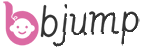
What is Air Cleaning Equipment?
Air cleaning equipment refers to a diverse array of devices and systems specifically designed to [...]
Can Foam Be Used as an Air Filter?
In the realm of air filtration, the question of whether foam can be used as [...]
What is Plastic Guide Rail?
In the realm of machinery and industrial applications, guide rails play a crucial role in [...]
What is a Filter Press in Chemistry?
In the intricate world of chemistry, where precision and efficiency are paramount, a filter press [...]
Mikä on leimauskuoli?
Nykyaikaisen valmistuksen alueella, Leimausmuodot ovat keskeinen rooli. They are precision [...]
What are the different types of steel rails?
Steel rails are the backbone of modern railway systems, crucial for ensuring the safe and [...]
What are the Elements of Mass Transfer?
Mass transfer is a pivotal process in various scientific and industrial fields, ranging from chemical [...]
Mikä on pneumaattinen sovitus?
Pneumaattisten järjestelmien valtakunnassa, where the seamless transfer of compressed air is essential [...]
Do Air Purifiers Reduce Dust? A Comprehensive Analysis
Introduction Dust accumulation in indoor environments is a persistent challenge, exacerbated by factors like urban [...]
Who Benefits from 3D Printing?
3D tulostus, or additive manufacturing, is a revolutionary technology that has the potential to impact [...]
Why is Casting Better Than Forging?
Casting and forging are both well-established metalworking processes, each with its unique strengths and applications. [...]
What is the difference between a cartridge and a filter?
In various industries and everyday applications, termit "cartridge" ja "suodattaa" are frequently encountered. Kun taas [...]
What are the Components of Ceramics?
Keramiikka, with their long - standing history and wide - ranging applications, are an essential [...]
What are examples of electronic recycling?
In the face of the burgeoning electronic waste (e - jätteet) problem, electronic recycling has [...]
Is Ceramic or Porcelain Plates Better?
When it comes to setting the table, the choice between ceramic and porcelain plates can [...]
What is Ceramic Crucible?
In the vast landscape of scientific and industrial tools, the ceramic crucible stands as a [...]
Mitkä ovat 4 Machining Processes?
Machining is a fundamental process in manufacturing, involving the removal of material from a workpiece [...]
What is Honeycomb Ceramic?
Aina - evolving landscape of materials science, honeycomb ceramic has emerged as a [...]
Why is injection molding so expensive?
Injection molding is renowned for its ability to produce high-volume, high-precision plastic parts efficiently. Kuitenkin, [...]
What Drone & UAV Accessories Should You Invest In for Enhanced Performance?
In the rapidly evolving world of drones and UAVs (Unmanned Aerial Vehicles), enthusiasts and professionals [...]