The question of whether iPhones have built-in 3D scanning capabilities is one that often arises among tech enthusiasts, designers, and everyday users curious about leveraging their smartphones for advanced tasks. While iPhones do not come with a dedicated "3D scanner" app or hardware in the traditional sense, they do offer powerful features that enable 3D scanning-like functionality through a combination of hardware and software. This article explores the tools available on iPhones for 3D scanning, their limitations, and alternatives for users seeking professional-grade results.
How iPhones Enable 3D Scanning
1. LiDAR Scanner (iPhone 12 Pro and Later Models)
Starting with the iPhone 12 Pro, Apple introduced a LiDAR (Light Detection and Ranging) scanner on select models. This technology uses infrared light pulses to measure distances and create depth maps of surrounding environments. While primarily designed to enhance augmented reality (AR) experiences, the LiDAR scanner can be leveraged for 3D scanning in certain apps.
Key Applications:
- Room Scanning: Quickly map indoor spaces for AR furniture placement or interior design apps.
- Object Scanning: Capture basic 3D models of small to medium-sized objects, though with lower resolution compared to dedicated scanners.
Limitations:
- Accuracy: LiDAR on iPhones is optimized for AR, not high-precision 3D modeling. Expect deviations of a few millimeters.
- Range: Limited to a few meters, making it unsuitable for large-scale scanning.
- Software Support: Only a handful of apps (e.g., Polycam, Scandy Pro) fully utilize LiDAR for 3D scanning.
2. Photogrammetry via Camera
All iPhones equipped with high-quality cameras (iPhone 8 and later) can perform photogrammetry—a technique that reconstructs 3D models from multiple 2D images. By capturing an object from various angles and using specialized apps, users can generate 3D models.
Key Apps:
- Qlone: Combines AR and photogrammetry to scan objects using a printed mat.
- 3D Scanner App: Uses the iPhone’s camera to capture images and process them into 3D models.
Limitations:
- Texture Quality: Models may lack fine surface details due to lighting and camera limitations.
- Manual Effort: Requires careful positioning and lighting to minimize errors.
- Processing Time: Photogrammetry is computationally intensive and may take minutes to hours.
3. Third-Party Accessories
For users seeking higher accuracy, third-party accessories like structured light scanners or depth sensors can pair with iPhones via USB-C or Lightning ports. These devices enhance scanning capabilities but come at an additional cost.
When to Use an iPhone for 3D Scanning vs. Dedicated Scanners
| Scenario | iPhone Suitability | Dedicated Scanner Suitability |
|-----------------------------|------------------------|-----------------------------------|
| Casual AR/VR experiments | ✅ High | ❌ Not necessary |
| Small object prototyping | ✅ Moderate (with LiDAR) | ✅ High (precision & speed) |
| Industrial reverse engineering| ❌ Limited | ✅ Essential |
| Cultural heritage preservation| ❌ Insufficient | ✅ Critical for detail |
BBjump’s Perspective as a China Sourcing Agent
As a China sourcing agent, BBjump recognizes the growing demand for affordable 3D scanning solutions among iPhone users seeking to bridge the gap between casual scanning and professional needs. While iPhones offer a convenient starting point, clients often require higher precision or larger scanning volumes that smartphones alone cannot deliver.
How BBjump Can Help:
- Cost-Effective Scanners: Source handheld 3D scanners (e.g., Shining 3D EinScan, Revopoint MINI) that offer industrial-grade accuracy at prices comparable to premium iPhone models. These devices are portable, easy to use, and compatible with iOS/Windows for seamless workflow integration.
- Hybrid Solutions: Recommend iPhone-compatible accessories (e.g., Occipital Structure Sensor) that enhance scanning capabilities without the need for a dedicated scanner.
- Customization: For niche applications (e.g., dental scanning, jewelry modeling), partner with manufacturers to tailor scanners to your specifications.
- Logistics & Support: Handle procurement, shipping, and after-sales service, ensuring you receive a reliable product without the hassle.
Our Recommendation:
- For casual users: Experiment with iPhone LiDAR and apps like Polycam to explore 3D scanning basics.
- For professionals/SMEs: Invest in a Shining 3D EinScan SE or Revopoint POP 2—affordable, high-precision scanners that outperform iPhone-based solutions for reverse engineering, quality control, or creative projects.
FAQs
Q1: Can I use an older iPhone (e.g., iPhone X) for 3D scanning?
Yes, via photogrammetry apps like Qlone, but without LiDAR, accuracy and speed will be limited. Consider upgrading to an iPhone 12 Pro or later for LiDAR-enhanced scanning.
Q2: Are there free 3D scanning apps for iPhone?
Yes, apps like Scandy (free tier) or Itseez3D offer basic scanning, but expect watermarks or reduced features. Premium apps like Polycam ($9.99/month) unlock higher-quality exports and advanced tools.
Q3: Can I export 3D models scanned with an iPhone to CAD software?
Yes, most scanning apps support export to formats like STL, OBJ, or PLY, which can be imported into CAD tools like Blender, Fusion 360, or SolidWorks.
By partnering with BBjump, clients can access affordable, high-quality 3D scanning solutions that complement or surpass iPhone capabilities—ensuring you invest in the right technology for your goals.
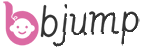
What is a Bending Tool Used For?
In the world of manufacturing, fabrication, and DIY projects, bending tools play an indispensable role. [...]
What is the process of recycling rubber?
Rubber, a material with remarkable elasticity and durability, is omnipresent in our daily lives, from [...]
What Are Essential Meat Processing Machinery for Efficient Production?
In the meat processing industry, producing safe, high - quality, and consistent meat products requires [...]
What Should You Know About Elbows for Your Piping Systems?
Elbows are essential components in piping systems, allowing for directional changes while maintaining fluid flow. [...]
What Are the Benefits of an Air Purifier?
In an era where indoor air quality (IAQ) is increasingly compromised by pollution, allergens, and [...]
What is the function of an oil filter?
In the complex ecosystem of machinery, especially engines, the oil filter stands as a silent [...]
How to Select and Operate a Soap Making Machine for High-Quality Soap Production?
Soap is a daily essential, but crafting it efficiently and consistently requires the right tools—specifically, [...]
What are the 7 Types of Tea?
Tea, a beloved beverage enjoyed across the globe, boasts a rich history and diverse variety. [...]
What are the 3 main type of filtration systems used?
Filtration is a fundamental process across a wide spectrum of industries, playing a pivotal role [...]
How long does injection molding take?
Injection molding is a widely used manufacturing process for producing plastic parts in high volumes [...]
Are ceramic rings any good?
In the world of materials and components, ceramic rings have emerged as a versatile and [...]
What are the 3 most recycled metals?
In the realm of recycling, certain metals stand out due to their high recyclability, economic [...]
Can a Ceramic Blade Cut Skin?
The question of whether a ceramic blade can cut skin is not only relevant to [...]
What machines are used in e - waste recycling?
In an era of rapid technological advancement, electronic waste (e - waste) has become a [...]
Is Yellow Tea and Green Tea the Same Thing?
Many tea enthusiasts often wonder if yellow tea and green tea are one and the [...]
What is the Basic Principle of Heat Treatment?
Heat treatment is a crucial process in materials science and engineering that involves controlled heating [...]
What Types of Machinery are Essential in Dairy Processing?
In the dynamic world of dairy production, the right machinery is the cornerstone of efficiency, [...]
Can You Injection Mold with a 3D Printer? A Hybrid Approach to Manufacturing Innovation
The line between additive and subtractive manufacturing has blurred in recent years, with engineers increasingly [...]
What are the Advantages and Disadvantages of Sand Casting?
Sand casting is one of the most prevalent metal - casting processes, with a long [...]
Is a Punching Machine Accurate?
In the manufacturing realm, precision is often the linchpin between a good product and an [...]