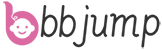In regions prone to severe weather, the question “Will my phone alert me to a tornado?” is on many people's minds. With the increasing reliance on smartphones in our daily lives, it's natural to wonder if these devices can act as a safeguard during dangerous weather events like tornadoes.
How Tornado Warnings Work
Tornado warnings are issued by meteorological agencies, such as the National Weather Service (NWS) in the United States. These agencies use a combination of Doppler radar, satellite imagery, and ground-based weather stations to detect the formation of tornadoes or conditions conducive to their development. Once a tornado is detected or is likely to form, the agency issues a warning.
Wireless Emergency Alerts (WEAs)
One way your phone can alert you to a tornado is through Wireless Emergency Alerts (WEAs). These are emergency messages sent by authorized government agencies, including local and national weather services. To receive WEAs, your phone must be compatible with the system. Most modern smartphones, whether Android or iOS, support WEAs.
- Settings for Android: On Android devices, you can usually find the WEA settings in the “Settings” app under “Emergency alerts” or “Safety & emergency.” Here, you can customize which types of alerts you want to receive, such as severe weather alerts.
- Settings for iOS: For iPhones, go to “Settings,” then “Notifications.” Scroll down to “Government Alerts” and ensure that “Extreme Alerts” and “Severe Alerts” are toggled on.
When a tornado warning is issued in your area, your phone will receive a WEA. This alert typically comes with a loud, distinct tone and a vibration, even if your phone is on silent mode. The alert will display information about the tornado, including its location, the direction it's moving, and a message urging you to take immediate shelter.
Third - Party Weather Apps
Another option for tornado alerts is through third - party weather apps. Apps like The Weather Channel, AccuWeather, and WeatherBug are popular choices. These apps use data from various sources, including meteorological agencies, to provide detailed weather information.
- Customization: One advantage of third - party apps is their customization options. You can set up specific alerts for your location, and some apps even allow you to define a radius around your location for which you want to receive alerts. For example, if you live near a tornado - prone area but are currently in a different location, you can still set the app to alert you if a tornado is approaching your home.
- Additional Features: Many of these apps also offer additional features such as radar maps, which can show the movement of storms in real - time. This can be extremely useful in tracking a tornado's path and making informed decisions about safety.
However, for third - party apps to work effectively, they need to be installed on your phone, and you need to have enabled the app's notification settings. Also, make sure your phone has an active internet connection, as these apps rely on data to receive and send alerts.
Limitations
While phones can be a great source of tornado alerts, there are some limitations.
- Cell Tower Coverage: If you are in an area with poor cell tower coverage, your phone may not receive the alert in a timely manner. Remote rural areas or areas with mountainous terrain can sometimes experience issues with signal strength, which could delay the receipt of a tornado warning.
- Battery Life: If your phone's battery is low, it may not be able to receive or alert you to a tornado warning. It's always a good idea to keep your phone charged, especially during severe weather seasons.
In conclusion, your phone can alert you to a tornado through Wireless Emergency Alerts and third - party weather apps. By ensuring your phone's settings are properly configured and keeping your device charged, you can use your smartphone as an important tool in staying safe during tornado - prone weather.