In a world filled with an overwhelming amount of tasks, appointments, and goals, a planner has become an essential tool for many. But not all planners are created equal. To truly be effective, a planner should possess certain key features. Here are five must - have features that can transform an ordinary planner into a powerful productivity and organization aid.
1. Flexible Task Management
Customizable Task Lists
A great planner should allow you to create highly customizable task lists. You need to be able to categorize tasks based on different criteria, such as work, personal, home projects, or fitness goals. For example, in a digital planner like Todoist, you can create multiple projects and sub - projects. If you're a freelancer, you could have a "Client Projects" project with sub - projects for each client. Under each client sub - project, you can list out individual tasks like "Write blog post for Client A", "Edit photos for Client B", etc. This level of customization helps you keep your tasks organized and makes it easier to focus on what needs to be done.
Task Prioritization
The ability to prioritize tasks is another crucial aspect of task management in a planner. You should be able to mark tasks as high, medium, or low priority. Some planners even offer more advanced prioritization systems, like using a numerical scale or color - coding priorities. In Microsoft To - Do, you can assign a priority level to each task. High - priority tasks are often highlighted more prominently, ensuring that you focus on the most important tasks first. This feature is invaluable, especially when you have a long to - do list and limited time. It helps you allocate your time and energy effectively, ensuring that you're working on tasks that will have the greatest impact.
2. Comprehensive Schedule Integration
Syncing Across Devices
In today's mobile - first world, a planner must be able to sync across multiple devices. Whether you're using a smartphone, tablet, or computer, you should be able to access and update your schedule seamlessly. Digital planners like Google Calendar are excellent in this regard. You can make an appointment on your phone while on the go, and it will automatically sync to your computer when you get back to your desk. This real - time syncing ensures that your schedule is always up - to - date, no matter which device you're using. It also allows you to be more flexible, as you can quickly check your schedule or make changes from any device at any time.
Integration with Other Apps
A top - notch planner should integrate with other apps that you commonly use. For instance, it could integrate with your email client, so that when you receive an email with an invitation to a meeting, you can easily add it to your planner without having to switch between apps. Some planners can also integrate with project management tools. If you're using a tool like Asana for work projects, your planner can pull in relevant tasks and deadlines from Asana, giving you a comprehensive view of your work and personal schedules in one place. This integration streamlines your workflow and reduces the time spent on manually entering information into different apps.
3. Visual Appeal and Usability
Clear Layout
The layout of a planner is extremely important. It should have a clear and intuitive design that makes it easy to read and navigate. In a paper planner, the pages should be well - organized, with enough space for writing tasks, notes, and appointments. Sections for different time periods, such as daily, weekly, or monthly views, should be clearly demarcated. Digital planners also need to have a clean interface. For example, the layout of Fantastical, a digital calendar and planner app, is designed in a way that shows all the important information at a glance. The calendar view is uncluttered, and it's easy to switch between different views, like day, week, or month. A good layout reduces confusion and makes using the planner a pleasant experience.
Aesthetically Pleasing Design
In addition to being functional, a planner can also be aesthetically pleasing. For paper planners, this might mean having high - quality paper, beautiful illustrations, or an attractive cover design. A visually appealing paper planner can make you more excited to use it. Digital planners can also have customizable themes. In the Planner 5D app, you can choose from a variety of themes to personalize the look of your planner. An aesthetically pleasing design can enhance your motivation to engage with your planner regularly.
4. Note - Taking and Attachment Support
Abundant Note - Taking Space
A planner should provide ample space for note - taking. You might need to jot down details about a task, meeting minutes, or ideas that come to mind. In a paper planner, having wide - ruled pages or dedicated note - taking sections is useful. Digital planners should also have a simple and effective note - taking feature. Evernote, which can be integrated with some planners, allows you to take detailed notes, add tags, and even include images or audio recordings. This flexibility in note - taking ensures that you can capture all the information you need in one place, making your planner a comprehensive resource.
Attachment Support
The ability to attach files or documents to tasks or events in a planner is a great advantage. For example, if you have a work task that requires you to review a report, you can attach the report directly to the task in your planner. In a digital planner like Microsoft Planner, you can attach files from OneDrive to tasks. This eliminates the need to search through multiple folders to find the relevant document. Attachment support makes your planner more efficient, as all the information related to a task or event is in one accessible location.
5. Goal - Setting and Tracking
Goal - Setting Tools
A good planner should include tools for setting goals. You should be able to define both short - term and long - term goals and break them down into actionable steps. Some planners have dedicated goal - setting sections. For instance, the Passion Planner has pages where you can write down your annual goals, and then break them down into monthly, weekly, and daily tasks. This step - by - step approach to goal - setting makes it easier to work towards your goals systematically.
Progress Tracking
In addition to setting goals, a planner should help you track your progress. You can mark off completed tasks, set milestones, and monitor how far you've come towards achieving your goals. In a fitness - related planner, you might track your progress in losing weight or increasing your strength. By seeing your progress over time, you stay motivated and can make adjustments to your plan if needed. Digital planners can also use visual aids like progress bars or graphs to show your progress more clearly.
BBjump's Perspective as a Sourcing Agent
As a sourcing agent, I understand that finding a planner with these five must - have features is key to maximizing its utility. When choosing a digital planner, look for apps that have a strong reputation for reliability and functionality. Check user reviews and ratings on app stores to get an idea of how well the app performs in terms of task management, schedule integration, and other features. Consider the security of the app, especially if you'll be storing sensitive information like work - related tasks or personal appointments.
For paper planners, visit stationary stores or browse online platforms that specialize in planners. Look for planners that are well - made, with durable covers and high - quality paper. If you're purchasing planners in bulk, for example, for a team or an organization, compare prices from different suppliers. Some suppliers may offer customization options, such as adding your company logo or specific sections relevant to your work. Don't forget to factor in shipping costs and delivery times. By carefully sourcing the right planner, you can ensure that you have a tool that will meet your needs and help you stay organized and productive.
Frequently Asked Questions (FAQs)
FAQ 1: I'm not sure if a digital or paper planner is better for me. How do I decide?
If you're constantly on the go and need to access your planner from multiple devices, a digital planner is likely a better choice. It offers features like syncing across devices, integration with other apps, and often has more advanced task management and scheduling capabilities. However, if you prefer a more tactile experience, like writing with a pen and paper, and don't need to access your planner on multiple devices, a paper planner can be a great option. Paper planners can also be more aesthetically pleasing in terms of design and layout.
FAQ 2: Can I find a free planner with all these features?
There are free digital planners available that offer many of these features. For example, Google Calendar provides basic task management, schedule integration, and note - taking capabilities for free. However, if you're looking for more advanced features like in - depth goal - setting tools or attachment support, you may need to upgrade to a paid version or consider a different app. For paper planners, you can find some free templates online that you can print out, but they may not have all the bells and whistles of a professionally - made planner.
FAQ 3: I already use multiple apps for task management, scheduling, etc. Do I really need a planner?
A planner can be beneficial even if you already use other apps. It serves as a central hub that can integrate all your tasks, schedules, and notes in one place. Instead of switching between different apps, you can have a comprehensive view of your life in your planner. For example, it can pull in tasks from your project management app and appointments from your email client, making it easier to manage your time and stay organized.
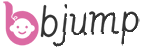
What Are Spherical Roller Bearings and Why Vital in Industrial Machinery?
In the complex world of industrial machinery, spherical roller bearings stand out as robust and [...]
How much gold is in 1 kg of electronic waste?
In an era of rapid technological advancement, electronic waste, or e - waste, has become [...]
What is Clean Air Equipment?
Clean air equipment, also known as air purification devices, refers to a range of technologies [...]
Which machine is used for gear cutting?
In the intricate world of mechanical engineering and manufacturing, gears play a fundamental role in [...]
What are the Advantages of Biomass Briquetting?
Biomass briquetting has emerged as a promising technology for converting agricultural and forestry waste into [...]
What is a Jaw Crusher Used For?
Jaw crushers are fundamental and widely - utilized equipment in the realm of material processing, [...]
Which Oil Presser Is Right for Your Needs? A Complete Guide
If you’re looking to start producing your own oil or upgrade your existing setup, choosing [...]
Can you thread ceramic?
Ceramics are a group of materials known for their unique properties such as high hardness, [...]
What is the Coating Process?
The coating process is a significant technology widely utilized across various industries, playing a crucial [...]
What Does White Tea Smell Like?
White tea, renowned for its delicate flavors and elegant aroma, offers a unique sensory experience [...]
What Know About Collaborative Robots: Types, Components, Applications, Control?
In today’s fast-paced workplaces, the line between human and machine work is blurring—thanks in large [...]
Can You Paint Directly Over Sandblasted Metal?
Sandblasting is a popular surface - treatment method for metal, which involves propelling abrasive materials [...]
What is the best thing to clean solar panels with?
Solar panels are a long - term investment in renewable energy, and their optimal performance [...]
How Do You Clean Machine Parts?
Maintaining clean machine parts is essential for ensuring optimal performance, extending the lifespan of equipment, [...]
What are rubber mouldings?
Rubber mouldings are an essential part of modern manufacturing, utilized across a vast array of [...]
What is the Principle of Actuator?
In the realm of modern industrial automation and various mechanical systems, actuators play a pivotal [...]
What is a disadvantage of ceramic bearings?
In the world of mechanical components, ceramic bearings have gained significant attention for their unique [...]
What Do You Need to Know About Nails for Your Projects?
Nails are one of the most basic yet essential fasteners, used in everything from building [...]
What is the difference between cartridge and filter element?
In the realm of filtration systems, the terms "cartridge" and "filter element" are often used [...]
Which Drainage & Irrigation Machinery Fits Your Water Management Needs?
Water is the lifeblood of agriculture, landscapes, and urban green spaces—but managing it effectively requires [...]