In the dynamic fields of manufacturing, research, and design, laser equipment has emerged as an invaluable tool, enabling precision work that was once unimaginable. However, setting up this equipment correctly is the first crucial step towards achieving optimal performance. This step - by - step guide will walk you through the entire process, ensuring a smooth and efficient setup.
1. Preparation of the Working Area
Safety First: Hazards Assessment
Before bringing in any equipment, thoroughly assess the potential hazards in the working area. Laser beams can cause eye damage, and certain laser - material interactions may produce harmful fumes. Ensure that the area is well - ventilated, especially if you'll be working with materials like plastics or metals that can release toxic gases when lasered. Install proper exhaust systems or local ventilation hoods. Additionally, mark the laser - working zone clearly with warning signs to prevent unauthorized entry during operation. For example, use signs that indicate "Laser Operation Area - Keep Out" in visible locations around the perimeter.
Space and Environment
Choose a spacious area with enough room to maneuver around the laser equipment. The equipment should be placed on a stable, level surface to prevent vibrations that could affect the laser beam's accuracy. Consider the environmental conditions as well. Most laser equipment is sensitive to temperature and humidity. For instance, extreme heat or cold can cause components to expand or contract, leading to misalignment. The ideal temperature range is usually between 20 - 25°C, and humidity should be maintained at around 40 - 60%. If necessary, install air - conditioning and dehumidifying systems to regulate the environment.
2. Unpacking and Inspection
Careful Unpacking
When unpacking the laser equipment, do so with great care. Follow the manufacturer's instructions provided in the packaging. Use appropriate tools to cut the straps or open the boxes without damaging the equipment inside. Remove all packing materials, such as foam inserts, plastic wrappings, and cardboard, and keep them aside in case you need to repack the equipment for any reason.
Component Inspection
Once unpacked, visually inspect each component of the laser equipment. Check for any signs of damage during transit, such as dents, scratches, or loose parts. Look closely at the optical components like mirrors and lenses to ensure they are clean and free from smudges or chips. For electrical components, examine the cables, connectors, and circuit boards for any signs of fraying or breakage. If you notice any issues, contact the supplier immediately. Most reputable manufacturers have a warranty policy that covers damages during transit.
3. Mounting and Connecting the Equipment
Laser Source Installation
The laser source is the core of the equipment. Depending on the type of laser (e.g., CO₂ laser, fiber laser), it may come in different forms. Follow the manufacturer's guidelines to securely mount the laser source. In some cases, it may need to be bolted onto a sturdy baseplate. Ensure that the mounting is stable and that there is no movement or vibration when the source is powered on.
Optical Component Setup
Install the optical components, such as beam expanders, mirrors, and focusing lenses, in the correct order and orientation. Use alignment tools, like alignment lasers or precision mounts, to ensure that the laser beam travels through the optical path without deviation. For example, when installing mirrors, adjust their angles carefully so that the laser beam reflects accurately towards the next component in the optical train. The focusing lens should be positioned at the correct focal length to achieve the desired spot size on the work surface.
Electrical Connections
Connect the electrical cables to the laser equipment, making sure to match the correct plugs and sockets. Use a multimeter to test the electrical connections for continuity and to ensure that the voltage supply is within the specified range of the equipment. For three - phase power supplies, pay attention to the phase sequence. Incorrect wiring can cause damage to the equipment or even pose a safety risk. Ground the equipment properly to protect against electrical malfunctions.
4. Installing and Configuring Control Systems
Hardware Installation
If the laser equipment comes with a control panel or a separate computer - based control system, install the hardware components. This may involve connecting the control unit to the laser source via data cables, such as USB or Ethernet cables. Mount the control panel in a convenient location where the operator can easily access the controls.
Software Installation and Configuration
Insert the software installation media (usually a CD or a USB drive) provided by the manufacturer into the computer. Follow the on - screen instructions to install the control software. During the installation process, you may be prompted to enter license keys or other activation codes. Once installed, configure the software according to your specific requirements. Set up parameters such as laser power, pulse frequency, scanning speed, and beam diameter. Calibrate the software with the hardware to ensure accurate control of the laser equipment.
5. Initial Testing and Calibration
Power - on Sequence
Before powering on the laser equipment, double - check all the connections and settings. Follow the correct power - on sequence as specified in the user manual. Usually, this involves turning on the power supply to the control system first, waiting for it to initialize, and then powering on the laser source. Monitor the startup process for any error messages or abnormal behavior.
Beam Alignment and Focusing
Use a beam profiler or a target material to check the alignment of the laser beam. Adjust the mirrors and other optical components if necessary to ensure that the beam is straight and centered. Focus the laser beam by adjusting the position of the focusing lens. You can use a sample material to test the focus. The goal is to achieve a small, intense spot on the material surface for maximum processing efficiency.
Parameter Testing
Run some test operations with different parameter settings to ensure that the laser equipment is functioning properly. Start with low - power and slow - speed settings to avoid damaging the equipment or the test material. Observe how the laser interacts with the material, such as the quality of cuts, engravings, or markings. Make adjustments to the parameters based on the results until you achieve the desired outcome.
BBjump's Perspective as a Sourcing Agent
Setting up laser equipment can be a complex process, but with the right approach, it can be seamless. As a sourcing agent, BBjump emphasizes the importance of partnering with reliable suppliers from the start. Choose manufacturers who not only provide high - quality equipment but also offer comprehensive installation support, including detailed manuals and on - site training if needed.
When planning the setup, allocate sufficient time for each step. Rushing through the process can lead to mistakes that may be difficult and costly to correct later. Keep in mind that proper calibration and testing are as crucial as the physical installation. Investing in high - quality alignment and testing tools can save you time and ensure the long - term performance of your laser equipment.
If you encounter any difficulties during the setup, don't hesitate to reach out to the manufacturer's technical support or industry experts. BBjump can also assist in connecting you with professionals who have experience in laser equipment installation. By following these steps and seeking the right support, you can set up your laser equipment efficiently and start reaping the benefits of its precision capabilities.
Frequently Asked Questions (FAQs)
FAQ 1: What should I do if the laser beam is not aligning correctly during setup?
First, double - check the installation of all optical components, including mirrors and lenses. Ensure that they are securely mounted and not misaligned. Use alignment tools, such as alignment lasers, to verify the beam path. If the problem persists, refer to the equipment's user manual for specific alignment procedures. Some laser equipment may have built - in alignment adjustment mechanisms that can be accessed through the control software. If you're still unable to resolve the issue, contact the manufacturer's technical support for assistance.
FAQ 2: Can I set up laser equipment in a small, unventilated room?
It is not recommended to set up laser equipment in a small, unventilated room. Laser - material interactions can produce harmful fumes, especially when working with certain materials like plastics or treated woods. Inadequate ventilation can lead to the accumulation of these fumes, which may pose a health risk to operators. Additionally, poor ventilation can cause overheating of the laser equipment, potentially damaging its components. If you only have a small space available, consider installing a powerful local exhaust system to remove the fumes and maintain a safe working environment.
FAQ 3: What if the control software fails to install on my computer during the setup?
First, check if your computer meets the minimum system requirements specified by the manufacturer for the control software. This includes factors such as operating system version, processor speed, and available memory. Make sure that your computer's antivirus software is not blocking the installation. Temporarily disable it during the installation process if necessary, but remember to re - enable it afterward. If the problem persists, try using a different installation media (e.g., if you were using a CD, try a USB drive) or contact the manufacturer's support team. They may be able to provide a workaround or a corrected version of the software.
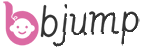
What are the Examples of Pest Control in Agriculture?
Agriculture is the backbone of global food production, and pest control is a vital aspect [...]
What is RPM in injection molding?
In injection molding, RPM (Revolutions Per Minute) is a critical parameter often associated with screw [...]
What is the Difference Between Pneumatic Seal and Hydraulic Seal?
In the realm of fluid power systems, both pneumatic and hydraulic seals play crucial roles [...]
What Should You Know About Thrust Needle Roller Bearings for Your Machinery?
Thrust needle roller bearings are compact, high-performance components designed to handle axial (thrust) loads in [...]
A Guide to Operating Laser Equipment Safely and Effectively
In the modern manufacturing and processing landscape, laser equipment has become indispensable due to its [...]
What Is the Most Powerful Vacuum Cleaner on the Market?
When evaluating vacuum cleaners for heavy-duty cleaning, industrial use, or specialized tasks, power is a [...]
How Do I Choose an Industrial Vacuum Cleaner?
Selecting the right industrial vacuum cleaner is critical for maintaining safety, efficiency, and compliance in [...]
What is the Purpose of a Plotter?
In the world of technology and design, plotters have long been a staple, playing crucial [...]
Do you need a kiln for lost wax casting?
Lost wax casting, also known as investment casting, is a precision casting process with a [...]
What are the Structural Ceramic Materials?
In the realm of advanced materials, structural ceramic materials have carved out a significant niche. [...]
What is grinding in ceramics?
In the world of ceramics, grinding plays a crucial role in shaping, finishing, and refining [...]
What is a bending machine used for?
In the dynamic world of manufacturing and metalworking, bending machines stand as indispensable tools. They [...]
What is a Ceramic Seal?
In the realm of industrial and mechanical applications, seals play a crucial role in ensuring [...]
Is Oolong Tea Better Than Green Tea?
When it comes to choosing between oolong tea and green tea, many people find themselves [...]
What do You Eat with Fruit Tea?
Fruit tea, with its refreshing flavors and natural sweetness, is a delightful beverage enjoyed by [...]
What Is Equipment in Cleaning?
In the realm of professional cleaning, the term "equipment" encompasses a wide array of tools, [...]
What is a Cleaning Equipment?
Cleaning equipment encompasses a wide range of tools, machines, and devices designed to maintain cleanliness [...]
What is the use of filter paper in the experiment?
In realm of scientific research and experimentation, filter paper is an unassuming yet indispensable tool. [...]
What is the Filter Plate Method?
In the intricate landscape of industrial separation processes, the filter plate method stands out as [...]
What is the Price of Breaking the Mould?
In the world of manufacturing and product development, the concept of "breaking the mould" - [...]