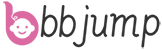Yes, there is an iOS 17. It is Apple's mobile operating system released in 2023. Here's a detailed look at it:
Release and Development
- Announcement: iOS 17 was first introduced at the 2023 Apple Worldwide Developers Conference (WWDC) on June 6, 2023. This annual event is where Apple showcases its latest software and hardware developments to the developer community and the public.
- Public Release: The public release of iOS 17 took place on September 18, 2023. Apple made the update available for eligible iPhone users to download and install, bringing new features and improvements to their devices.
- Subsequent Updates: Since its initial release, Apple has been rolling out regular updates to iOS 17. These updates not only fix bugs and improve system stability but also introduce new features. For example, iOS 17.6.1 focused on bug fixes, addressing an issue that could cause the advanced data protection security setting not to function as intended. As of September 2024, with the release of iOS 18, iOS 17 is no longer the most recent major version. However, Apple may still release minor security updates for iOS 17 users who don't want to upgrade immediately.
Key Features
1. Phone App Enhancements
- Contact Posters: This new feature allows users to personalize how their contact information is displayed when they call others. You can choose a photo, use a Memoji, and customize the font and color for a more unique look. It's a great way to add a personal touch to your calls.
- Call Log Improvements: In the recents call log for missed and received calls, if the caller left a voicemail, you can now directly see and access it from the call log. This streamlines the process of checking voicemails.
- Dual - Sim Improvements: For users with dual - sim iPhones, Apple has added useful features. You can sort messages based on the SIM card, set separate ringtones for each SIM, and choose which SIM to use when calling back an unknown number.
2. Messages App Updates
- Safety Check - in Feature: This is a great addition for safety - conscious users. You can let friends and family know when you're going somewhere, and they'll be automatically notified when you reach your destination. If you stop making progress on your journey, Messages will check in with you. If there's no response, it can share information like your battery level, location, and cellular status with your contacts. You also have options to control the amount of data shared, such as limited sharing (location, network signal, battery level) or full sharing (including route traveled, location of last iPhone unlock, and location where the Apple Watch was last removed).
- Sticker Revamp: All emoji are now considered stickers and are stored in one place. You can easily access emoji, downloaded stickers from the App Store, stickers created from your photos, and Memoji in the updated Messages app. You can also create your own stickers using the "remove subject from background" feature introduced in iOS 16, add special effects like borders and colors, and even make animated stickers from live photos. Additionally, you can use stickers and emoji to react to messages directly on the message bubble, and they can be used in more places like app store apps, pictures, and emails.
- Other New Features: There's a catch - up arrow that jumps to the first unread message in a conversation if you're behind. The swipe - reply feature allows you to quickly reply to any message by swiping right on it. Search filters have been improved, making it easier to find specific messages. You can now combine search terms, like searching for a specific word and a time frame. You can also set one - time verification codes received in the Messages app to auto - delete after they've been used, keeping your app clutter - free. And there are new Memoji stickers like halo, smirk, and peekaboo.
3. FaceTime Updates
- Video and Audio Messages: Now, when someone misses your FaceTime call, you can leave a video or audio message, similar to leaving a voicemail for a missed phone call. These FaceTime video messages support features like portrait mode and studio light.
- Reactions: Facetime reactions add fun 3D augmented reality effects to Facetime when using certain hand gestures. Gestures for hearts, confetti, fireworks, etc., are available when using the front - facing camera on an iPhone 12 or later.
- Continuity Camera for Apple TV: iPhone and iPad users with an Apple TV can use the Continuity Camera feature for Facetime on the big screen. You can start a call on your iPhone and transfer it to the Apple TV, or start the call on the Apple TV through the Facetime app. The iPhone acts as the camera while the Facetime interface is displayed on the Apple TV. This requires a device running iOS 17 and an Apple TV 4K with tvOS 17.
4. Other Features
- NameDrop: By bringing two iPhones close together or an iPhone and an Apple Watch, you can easily share contact information. It's a convenient way to exchange details in a quick and seamless manner.
- StandBy: This new feature is designed for when your iPhone is placed horizontally, such as on a nightstand or a kitchen counter. It transforms the screen into a useful display, showing things like the clock, calendar, and other relevant information.
Compatible Devices
iOS 17 is compatible with a range of iPhones. These include the iPhone XR, iPhone XS, and all subsequent models. This means iPhone 11, iPhone 12, iPhone 13, iPhone 14, and iPhone 15 series (including their respective Pro, Pro Max, and Plus versions) can all run iOS 17. Additionally, the second - generation and later iPhone SE models are also supported.